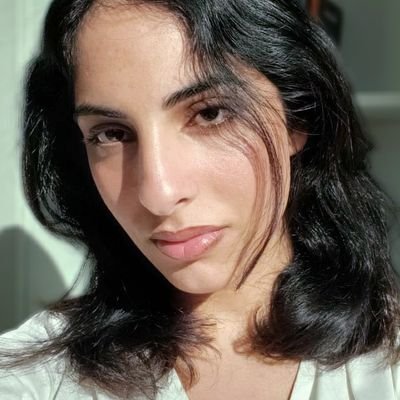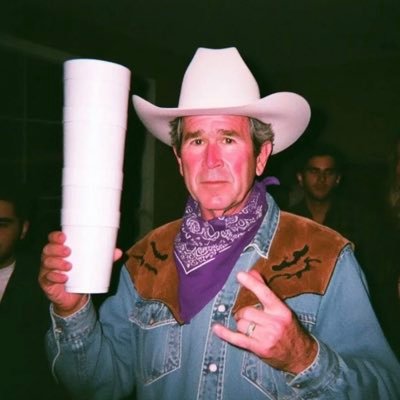MrKai77
@TheMrKai77
Followers
275
Following
502
Media
8
Statuses
54
Explore trending content on Musk Viewer
オリンピック
• 658907 Tweets
Christians
• 368392 Tweets
花火大会
• 212116 Tweets
Endrick
• 114909 Tweets
スポーツ
• 112762 Tweets
グラブル
• 112078 Tweets
#1ล้านความรักเจ้าหัวใจ
• 94803 Tweets
1M LOVE LINGORM
• 94796 Tweets
#พรชีวันep1
• 81922 Tweets
Itália
• 75945 Tweets
STELL ANG ATING TINIG
• 74091 Tweets
Judo
• 55599 Tweets
YOKOFAYE WATCH BLANK
• 50826 Tweets
永山選手
• 47907 Tweets
Darlan
• 41531 Tweets
#AkatsukiJapan
• 39968 Tweets
ハンドボール
• 19151 Tweets
#青島くんはいじわる
• 18580 Tweets
コラボガチャ
• 18323 Tweets
男子バスケ
• 15638 Tweets
Bruninho
• 13978 Tweets
Flávio
• 13539 Tweets
花火の音
• 13185 Tweets
Lucão
• 12686 Tweets
クラフトワーク
• 12309 Tweets
Lucarelli
• 12006 Tweets
Bernardinho
• 11924 Tweets
girl in red
• 10474 Tweets
バブさん
• 10145 Tweets
Last Seen Profiles
Loop 1.0.0 is OUT!! 🎊
It features a new settings window designed by
@JaceThings
, and I know that you will all absolutely love it!!
9
8
115
@JaceThings
@pie6k
I made Loop free because everyone deserves access to high-quality tools. As a student, I know the challenge of affording software, so I didn’t want to impose barriers. It makes me happy knowing more people benefit from Loop being free! :D
0
1
32
@JaceThings
@jordibruin
@adelen_sky
I just realized that making progressive blur might be much harder than we think, since the blur API that we're currently using "clips" the blur to the frame, rather than letting it spread in all directions 🫠
2
0
3
@JaceThings
@falang3_ricky
@nucleoapp
I haven’t tested Loop on macOS Sequoia yet, but I would assume that you are correct! To fix this, you would need to disable one of the two :)
1
0
2
@JaceThings
@jordibruin
@adelen_sky
Well, this is the part I'm not *too* sure of, but menubar managers are able to move the menubar icons of other apps, so I'm going to guess that it's at least possible?
1
0
2
@jordibruin
@JaceThings
Replicating the menubar in a transparent window will be the easy part. But the private transparent background blur API I’ve found doesn’t seem to work on non-bordered windows 🙃
But I can’t think of a way to do this without making a new menubar…
2
0
2
@tavusion
@JaceThings
I would recommend to:
- Set Left Ctrl as your trigger key, add Left Option to all your keybinds (or Left Shift to switch screens)
- Enable the "Hide until direction is chosen" option in the Advanced tab, so that the radial menu only appears on valid window actions.
3
0
2
@jordibruin
@JaceThings
@adelen_sky
Haha, I was thinking to scrape the system menubar using the AX API, then just mirror that onto the custom menubar (and then make them buttons to trigger the original menu). I guess text should be easy this way, but still need to look into the menubar icons on the other side :p
1
0
1
@jordibruin
@JaceThings
Sure, using CGSSetWindowBackgroundBlurRadius. I did try and iterate over them to create the progressive blur effect, but again, this one only seems to work on windows that are bordered :(
Here's the gist, maybe you can get it working 👀
1
0
1
@jordibruin
@JaceThings
And I should specify, that having the window bordered would break the progressive blur effect, as you would see multiple windows' borders stacked on top of each other 🤔
1
0
1
@picci_nft
@JaceThings
Using keybinds, you can achieve that with the instructions at this link!
0
0
1
@tavusion
@JaceThings
To add on, setting your trigger key to left control won't affect any other system tasks, as Loop passthroughs any non-assigned key events :)
0
0
1
@the_mcnaveen
@JaceThings
Yes, you can make a cycle keybind with only “maximize” and “center” to use the same keybind and toggle between them :)
0
0
1