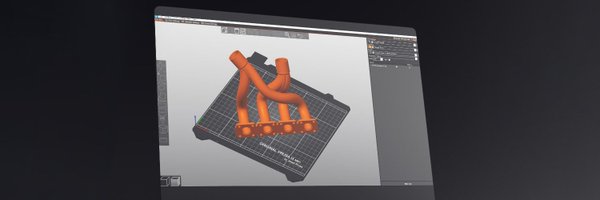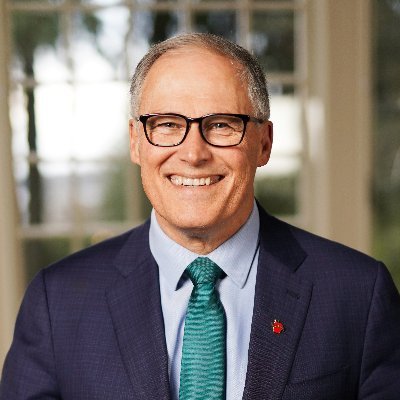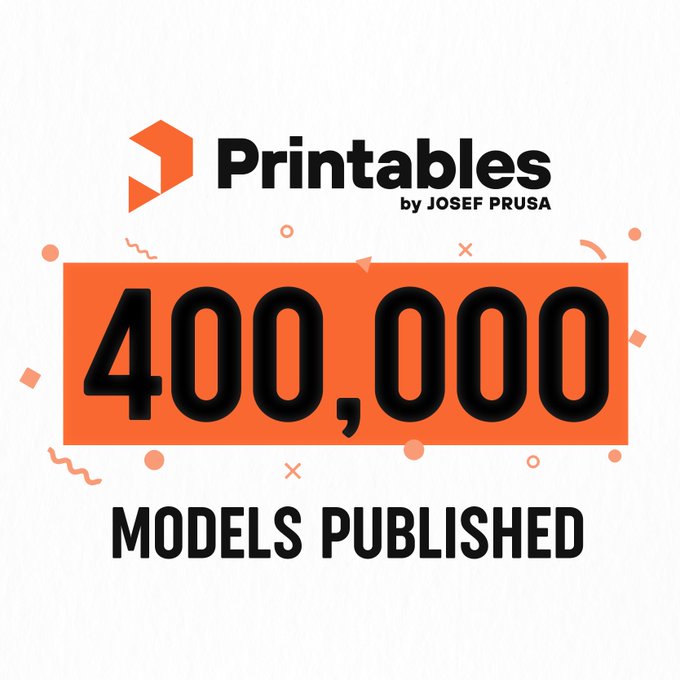PrusaSlicer
@PrusaSlicer
Followers
6,848
Following
19
Media
70
Statuses
233
Best way to slice and dice your 3D models for 3D printing with any FFF printer 🔪 Developed by an amazing team at @Prusa3D 🫶 Now official account 🥳
Prague
Joined January 2019
Don't wanna be here?
Send us removal request.
Explore trending content on Musk Viewer
Covid
• 886713 Tweets
Leyen
• 205047 Tweets
梅雨明け
• 190759 Tweets
Raila
• 99549 Tweets
黒人奴隷
• 98723 Tweets
#BRANDSbraincampxFourth
• 80524 Tweets
BRANDS AI TALK x FOURTH
• 76329 Tweets
パワプロ
• 41051 Tweets
Halal
• 39280 Tweets
カルストンライトオ
• 32933 Tweets
Yunan
• 26877 Tweets
Maitlis
• 21278 Tweets
#EnflasyonMuhasebesi
• 21007 Tweets
Haas
• 18219 Tweets
Colabo
• 15195 Tweets
DONNY X UNIQLO
• 13404 Tweets
#TheBoysFinale
• 13035 Tweets
エビデンス
• 12983 Tweets
BarengPRABOWO MakinOPTIMIS
• 12636 Tweets
SEMANGATbaru EKONOMItumbuh
• 12221 Tweets
#WeMakeSKZStay
• 11725 Tweets
暇空敗訴
• 11045 Tweets
Last Seen Profiles
Have you tried Snap connectors yet?
They are a great and easy way to quickly snap on large models back together after printing, like this Cool Mouse Lamp from lil_wayne which is available for free from
@printablescom
17
58
641
First video posted of the 12 minute Benchy gcode posted by
@josefprusa
being printed on a MK4 will get 500 Prusameters on
@printablescom
- GO!
20
13
206
🚀✂️🤩
Coming soon to PrusaSlicer - an even more advanced cut tool!✂️ When the intersection of the cutting plane and the model creates multiple shells, you'll be able to effortlessly select the parts you want to separate or keep intact.✅ Stay tuned!
#PrusaSlicer
#3Dprinting
19
69
468
6
11
190
PrusaSlicer 2.6 includes the very handy measuring tool. But did you know that you can also use it to quickly and accurately scale objects on the buildplate? 🤓
Model: Drawer handle with label slot by ateldsign on
@printablescom
6
15
166
Text on a curved surface? as a modifier? in fuzzy?….. Hold my .stl 😎🤓
Model: Self watering Pot Planter by kole on
@printablescom
:
3
9
147
Hands up if you knew that you can link your
#Klipper
based 3D printers to PrusaSlicer 🙌
Doing so will allow you to send sliced files directly to your machine, and also start the print 😎
12
11
116
Not cool
@anycubic3dprint
- do the right thing!
And here we go again, another reskin of
@PrusaSlicer
without proper credit and source published 🤬
@anycubic3dprint
your are funded by multi bilion dolar fund, you have to do better!
33
64
566
0
8
96
Did you know that you can find the center of gravity of sliced models in PrusaSlicer?
Adding modifiers and changing parameters can help you shift the center of gravity. This is why a
@Benchy3D
can’t float with standard parameters. So who’s up for a floating benchy challenge? 😁
4
5
97
It’s like a bunch of small little presents all rolled into one 😍
5
9
87
It’s Friday! and that means…
#ShowMeTheFuzzy
for
#FuzzyFriday
Did you know that you can use modifiers on models to restrict where the fuzzy skin goes? Here’s a quick video to show you how.
Model available on
@printablescom
3
6
79
😎
being able to rely on
@PrusaSlicer
to make intelligent/predictable bridging decisions makes designing for FDM so much easier
11
14
331
0
2
81
Hands up if you knew that right clicking on the “Undo” and Redo” icons on the top toolbar of PrusaSlicer, will bring up a historical list of actions which you can jump to 🤓
Model: Balrog Bust by
@fotismint
:
5
9
75
Prusaslicer likes this ❤️
@WilkoVehreke
@RenMcCourtey
@flowalistik
@PrusaPro3D
@printablescom
Some cool things are coming to
@PrusaSlicer
😎
5
0
55
2
1
73
Who’s up for some MMU3 PrusaSlicer tutorials? 😎
5
7
71
Yes, this is correct and extremely handy 🙌
I know
@PrusaSlicer
embeds thumbnails in
#gcode
, but did you know the
#Windows
#PowerToys
can show those previews in the explorer window?
#3dprinting
2
1
10
2
3
60
Did you know that there is a super easy way of setting up the Wi-Fi credentials on your
@Prusa3D
MK4, XL and Mini through PrusaSlicer? 😎
Check it out 👇
10
4
64
Happy weekend everyone!
If it’s sunny, you should slice something before you go out and enjoy the day.
If it’s gloomy, you should stay indoors and slice something.
Don’t forget PrusaSlicer 2.6.0-rc1 is out now 😉
#GetYourSliceOn
3
2
61
@zachary_bergen
@Prusa3D
@printablescom
@prusament
PrusaSlicer has a bit of love for every machine 😉
7
2
55
It’s hump day, so whatever you slice today, make sure it’s the tallest model of the week!
So what are you slicing? If you want inspiration, the
@Prusa3D
Rocket Engine on
@printablescom
stands at 1025 layers with 0.2mm layers at 1:1 scale
6
2
54
First some cutting, then some slicing, set the temperature to 220, press start, and let it simmer for a few hours.
Sounds like a recipe for success to us 😉
Rancor Bust by
@fotismint
on
@printablescom
-
3
1
50
That’s 400,000 models you can send directly to PrusaSlicer from
@printables
😉
0
0
37
On
#WaveyWednesday
, you have a social responsibility to either print something wavey, or wave 👋 😎 A
#HighFive
is also acceptable as a shared wave (we’re looking at you
@joeltelling
)
Model: Wavey Love by
@ferjerez3d
on
@printablescom
:
2
0
40
If you’re up for a weekend long slicing session, why not check out the epic Hexawall by
@3DMonkeyNL
over on
@printablescom
?
The MK4 with Input Shaper and 0.2mm layers can churn out a 15mm tall hex in roughly 30 minutes, what about your machine?
Model:
6
1
29
Pro level PrusaSlicer tip from Jo himself👇
Also, hands up if you think Jo should take a side job as an audio book narrator. Soooo soothing 😁
🧠 My brain on Friday at 8PM 😅 - let's record a quick
@PrusaSlicer
tip on how to "rubberize" any model with the Original Prusa XL ... Toolchanger with 2 or more heads is needed. Featuring
@Clockspring3D
's wonderful Refolded Phone Stand 📱 Who says I don't know how to party on a
22
23
260
0
0
31
Wow 😍
@PrusaSlicer
I like the adaptive cubic filling. It's really effective for large volumes. But I love them all...
On
#printables
:
1
3
23
1
1
28
Fire up your
@Prusa3D
Mk4 and get your slice on! 😎
0
0
24
So if
#WaveyWednesday
and
#TwistyThursday
, should we
#FuzzyFriday
?
In case you need a refresher, here’s how that’s done if you have multiple models on a build plate, and only one needs the fuzzies 😉
Model: Simple Vase by sumit_basra on
@printablescom
:
2
0
21
@Scrapycoco81
@josefprusa
@zachary_bergen
@Prusa3D
@printablescom
@prusament
Imitation is the biggest form of flattery after all 😉
1
0
13
@pokon_nurdspace
BBQ flavour is an acceptable answer, so is coffee. And since we all know what you’re all about, Stroopwaffle flavour is also approved
2
0
9
@ChuckHellebuyck
Are you referring to XY compensation? in which case it’s under Print Settings -> Advanced
3
0
9
@ZioFrancoD
There’s details on the github, TL:DR you’ll need to update the printer firmware for the bgcode to be recognized.
2
0
7
@LiamGlencross
Awesome! Configuration snapshots are a hidden gem feature. Making a note to talk about it more 💡Happy printing!
1
0
7
@joyofprinting
Hello, there is a workaround 👌
@joeltelling
@TheZuza
@SameOldShane
@fotismint
@crussty
@chrisriley3d
@Prusa3D
@josefprusa
@HappyExtruder3d
@NLTMW_com
Hi Joel 🙋♂️ There is a simple workaround for the organic supports growing into a nearby model 💡 Select the models close to each other and click Merge 👌
0
0
4
1
0
3
@InTheCenterLane
@josefprusa
@printablescom
We’re gonna call it as this was the first video after the post. Congrats! We’ll DM you
1
0
5
@joeltelling
@TheZuza
@SameOldShane
@fotismint
@crussty
@chrisriley3d
@Prusa3D
@josefprusa
@HappyExtruder3d
@NLTMW_com
Hi Joel 🙋♂️ There is a simple workaround for the organic supports growing into a nearby model 💡 Select the models close to each other and click Merge 👌
0
0
4