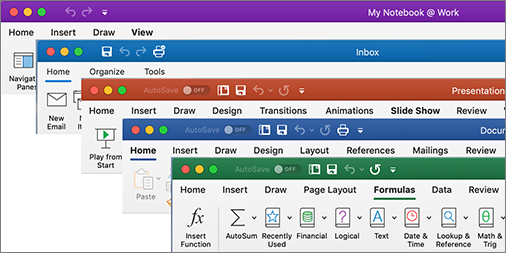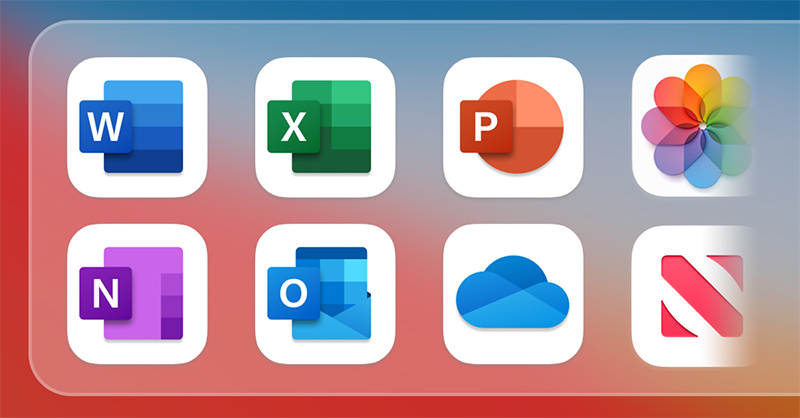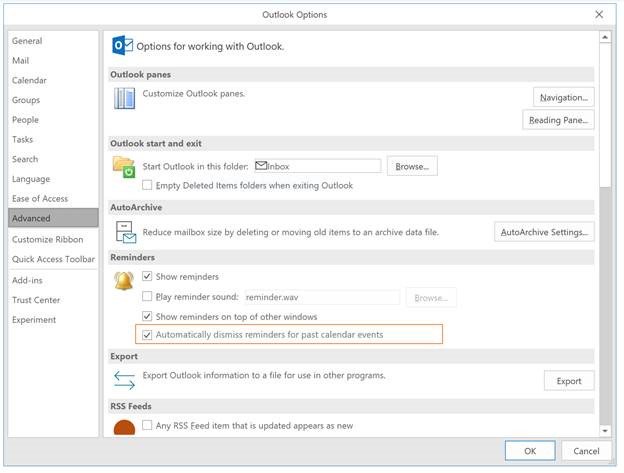Microsoft 365 Insider
@Msft365Insider
Followers
41K
Following
4K
Media
2K
Statuses
12K
The official account of the Microsoft 365 Insider Program. Join us and help shape the future of Microsoft 365. Find us on LinkedIn: https://t.co/6ti7pelekc
Redmond, WA
Joined December 2015
Windows users - the OneNote Vertical Tabs layout you love on other platforms, is now available for you to experience. Navigate your notebooks, sections, and pages like you do other Microsoft 365 apps. How it works: #OneNote
18
55
396
We’ve heard your feedback and been hard at work improving the New Outlook for Windows preview experience ✉ . Check out some of the coming changes, including third party support for accounts like Gmail: #Outlook
23
43
274
#OfficeInsiders on Windows, we just released Version 2108 Build 14301.20004. The visual refresh you’ve been waiting for will become available with this build, though you may not see it yet since it is being rolled out in stages. Thanks for your patience!
38
42
180
📋 Copy and paste text without any unwanted formatting! . With the new Paste Text Only shortcut available in Word for Windows and Word for Mac, you can save time and effort by no longer having to remove source formatting manually. Out now: #MicrosoftWord.
23
36
173
The Future of Work is here, and it's powered by Microsoft 365 Copilot! . With Copilot embedded in your favorite Microsoft 365 apps, and Business Chat working across all your data, you'll be able to unlock productivity and uplevel your skills like never before.
Discover a new way to work. Introducing Microsoft 365 Copilot—combining next-generation AI with your favorite productivity apps:
2
39
166
Multiple email accounts, one inbox? No problem! Outlook for Mac now lets you create profiles so you can switch between work and personal accounts to best manage your time and inbox. Get started today: #Outlook
8
28
160
Windows #OfficeInsiders, swapping between accounts is now no more then a couple of clicks away! With the new account manager, change between work and personal accounts in seconds, and always be sure of which account you're using! Now in #InsiderSlow
4
57
159
Hey Insiders! Microsoft Loop is now available in public preview! 🎉🎉. Discover how you can think, plan, and create together like never before: #MicrosoftLoop.
4
34
151
#OfficeInsiders on Windows, in alignment with the Windows 11 Insider Preview build, we're also releasing an Office visual refresh that will deliver an intuitive, coherent & familiar user interface using Fluent Design principles across your applications.
54
35
147
We’ve combined the power of #AI and Microsoft Forms to help you create unforgettable invitation designs. Give it a try now: #MicrosoftForms
3
20
143
Great news #Msft365Insiders! Python in Excel is now available to all Enterprise, Business, Education, Family and Personal users running Beta Channel on Windows. Read to learn more.
4
31
120
It looks like you are trying to get early access to the new Microsoft 365 features showing up in your feed. Learn how to sign up your different devices for the Microsoft 365 Insider program here: #Microsoft365
5
16
116
Big update for #OfficeInsiders in the Beta channel: . The preview of the NEW #Outlook for Windows is NOW available. ✅ Stay in control of your Inbox. ✅ Be more productive. ✅ Collaborate across Outlook and Teams with Microsoft Loop. Learn more, here:
22
32
104
Windows #OfficeInsiders, how often do you wish you could turn that note or doodle into a polished presentation? Well with the latest #InsiderSlow update to PowerPoint now you can! Convert your ink from sketch to finished presentation!
5
49
102
Big news! The new Planner app in Microsoft Teams, unveiled last November at Ignite, is now available in Teams Public Preview. Get early access, explore, and share your thoughts with us! 🚀 . #Msft365Insiders #MicrosoftTeams #MSIgnite @MicrosoftTeams.
4
13
95
What #Microsoft365 App can you absolutely not live without, #Msft365Insiders? . 1. Excel .2. Word .3. PowerPoint .4. Outlook .5. OneNote.
100
9
95
📊 Exciting news! Unlock the full potential of your data with Copilot in Excel, now generally available! ✨ With integrated Python support, transform your data analysis and visualization like never before. . #MicrosoftCopilot #PythonInExcel @msexcel.
1
27
94
Hey #OfficeInsiders, quick question. Are you on Windows, Android, Mac or iOS? . Like ❤️ ️this tweet if you're an #OfficeInsider on Windows or Android, RT 🔁 if you're on Mac or iOS.
9
13
91
Hey Insiders, love our content? You can now get it in your LinkedIn feed! . Give our new LinkedIn page a follow to start connecting with like-minded professionals and get early access to the latest features: #Microsoft365 #Msft365Insider
2
16
92
Simple. Flexible. Scalable. Introducing the new #MicrosoftPlanner! The app that empowers everyone to manage their work in one place just got better. Learn about improvements we made and what we have in store in 2024. #Msft365Insiders.
0
9
83
We’re working on making the New Outlook for Windows better fit your needs! Here are some updates to look forward to: . ✉️ Third party account support .📅 Calendar improvements .✈️ Convenient flight tracking . Explore these and other features now: #Outlook.
10
17
82
Windows #OfficeInsiders, with the latest #InsiderFast build the new account manager makes it clear how you're logged in, and now you can toggle between work and personal accounts without having to sign out first or deal with complex dialogs.
3
40
82
Today at #MSIgnite, we announced that dynamic array support is coming to @msexcel and will be accompanied by 7 amazing new functions including FILTER, SORT and UNIQUE. Of course, #OfficeInsiders will get to use them first!
6
34
84
#OfficeInsiders, we are excited to introduce you to XLOOKUP, the successor to the powerful VLOOKUP in @msexcel! Get all the details on XLOOKUP and how it will simplify your everyday work in Excel in our latest blog post from one of our PMs, Joe!.
6
19
80
#OneNote fans! Meet us here at 7am PT on Sep 14 for the OneNote Cookie Challenge, hosted by Corp VP @LauraCatPJs .
6
23
76
Mac #OfficeInsiders, you've been waiting for it, and it's here! The updated Ribbon is available in the latest #InsiderSlow update! All the same functionality, but with a sleek new look!
5
35
78
Microsoft Designer is now available in Expanded Public Preview with no waitlist! We’ve added several new features since October 2022, including adding motion, resizing, and providing caption and hashtag suggestions, powered by AI! . Get started now: #AI.
2
12
71
This afternoon at #MSIgnite we heard @SimonTheChan talk about the future of !@MicrosoftToDo! With new Outlook calendar integration, and the ability to automatically create Tasks out of flagged emails, you can stay organized and get more done! Are you using To-Do, #OfficeInsiders?
11
25
76
New Math tool in #OneNote for #Windows10! Convert text to equations, solve it, graph it, in Version 17.8471.5772.
1
48
72
Thank you for your patience regarding the visual refresh, #OfficeInsiders. We are working to resolve an issue and will make it available shortly.
10
3
71
#OfficeInsiders on Mac Beta Channel, we've updated the app icons to feel at home on macOS Big Sur. May they bring harmony and balance to your Dock! ❤️
9
14
71
#OfficeInsiders wants to let you know there’s a NEW ⚡ Quick Assist app ⚡ for Windows 10 and 11 that’s replacing the old version! . Receive or provide assistance with your PC remotely with the new Quick Assist app!
19
14
68
#InsidersFast: Make icons pop! Convert icons, SVGs into.shapes, add colors to each element in 1708 (Build 8424).
5
35
75
Today, we celebrate #MicrosoftWord’s 40th birthday and how it is helping users world-wide complete any content creation and consumption tasks. #Msft365Insiders.
4
26
74
Happy Anniversary! 🥳 Can you believe it's been 8 years since the #Msft365Insiders Program launched? Today we celebrate not only this accomplishment, but all of YOU who continue to make the program what it is.
5
14
69
Hey OneNote users! The latest Pen & Ink improvement is here! Now you can use a pen tool to quickly draw a scribble over your ink to erase the ink behind it. 📝 . Check it out now in OneNote on Windows: #OneNote
0
13
70
🐍 + Excel = Perfect together. 😃 The Public Preview of Python in Excel combines Python’s powerful libraries with the Excel features you know and 💞. #Msft365Insiders.
1
12
71
Your feedback is the heartbeat 💓 of the #Msft365Insiders program. Share yours. #Msft365Insiders
1
9
64
Avatars for Microsoft Teams is now available in Teams Public Preview! . Learn more about how to get started creating and customizing your avatar: #MicrosoftTeams
4
28
65
Windows users! The OneNote Vertical Tabs layout you love on other platforms, is now available for you to experience! . Navigate your notebooks, sections, and pages like you do other Microsoft 365 apps! How it works: #OneNote
7
8
64
💬 New in Teams! Explore how you can now pop-out the side panes for Notes, Chat, and Copilot in Teams meetings. Stay organized, collaborate, and easily get things done during meetings. Check out our latest blog to get all the details. #NewInTeams.
1
13
67
Windows #OfficeInsiders, get ready to ditch your keyboard and use your voice to write documents, compose emails, and create presentations! Voice dictation is available now to #InsidersFast. Find out more here:
8
41
62
MS design wisdom: “Solve for one, extend to many” and “Constraints are a beautiful thing” #accessibility #NDEAM
1
29
65
Exciting news for Excel users! Our latest updates bring a host of grid functionality updates to Excel for the web that are designed to make your spreadsheet tasks simpler, faster, and more enjoyable. 👉 #NewInExcel
1
6
38
Just under 2 weeks until MS Inspire! Tell us if you're coming to the booth we are sharing with @WindowsInsider so we can save you a pair of these! #EverybodyLovesSocks
23
12
53
Want to stay ahead of the curve with Microsoft 365? Follow our Insider Program LinkedIn page for early access to the latest updates and feature announcements delivered straight to your feed. Join our growing community here: #Microsoft365 #Msft365Insider
2
16
59
Big update for #OfficeInsiders in the Beta channel: . The preview of the NEW #Outlook for Windows is NOW available. ✅ Stay in control of your Inbox. ✅ Be more productive. ✅ Collaborate across Outlook and Teams with Microsoft Loop. Learn more, here:
6
21
48
Windows #OfficeInsiders, with the latest #InsiderSlow build, users will start to see the updated Office ribbon rolling out! It may take a bit of time for everyone to see the update, but have no fear, you'll be using it soon!
7
32
56
We know that you're excited to check out the visual update of Office apps on Windows, #OfficeInsiders! The update will be available in Beta Channel Version 2107 Build 14228.20000. We'll let everyone know when that update starts rolling out. Thanks for your patience.
11
8
55
Windows #OfficeInsiders, rolling out now to #InsidersFast is a new Outlook option to automatically dismiss reminders for past calendar events! Enable it under Options > Advanced > Reminders, and never see pop-ups for all the meetings you missed while you were on vacation again!
7
32
62
🆕 New in OneNote on Windows: Quick actions with Copilot! Rewrite, summarize, and create task lists effortlessly. Upgrade your note-taking game today. Try it out, and let us know what you think. . #MicrosoftCopilot #OneNote 📝
2
15
61
Green screen is now a meeting background option in Microsoft Teams Public Preview. .Using it will enhance the sharpness and definition around your face, head, ears, and hair. Learn how to get started. #MicrosoftTeams
0
14
56
🌙 Say goodbye to eye strain! Excel for Windows now supports Dark Mode, darkening your entire sheet including cells. This highly-requested feature is finally here! ✨. Check it out: �. #MicrosoftExcel #DarkMode.
5
6
61
Word's Accessibility Checker--one of many features that helps make content accessible for all #accessibility #NDEAM
1
41
55
📝#Msft365Insiders, meet the new Sticky Notes app on Windows. Create and recall notes more seamlessly than ever and easily capture and get back to information that matters to you. Learn all about it in our latest blog: 🖥️.
3
15
56
Big thanks to @mtholfsen for spotlighting our latest blog on the new @stickynotes app for Windows. We're excited to share with our #Msft365Insiders this early look at the new Sticky Notes app, focused on creating and recalling notes more seamlessly than ever.
Check out the new Sticky Notes app for Windows, including deeper #OneNote integration. Now available for @Msft365Insider subscribers. Blog: #edtech #MIEExpert
7
13
56
Between early birds 🌞 and night owls 🌙, no single work schedule looks the same. The new Outlook on the web feature makes hybrid working even easier, with colleagues now able to see when and where you’re working. Start by setting your schedule: #Outlook
1
12
54
#Msft365Insiders, have you tried the new @StickyNotes app on Windows? You can capture and recall notes more seamlessly than ever. Check out our blog for all the details: #OneNote #StickyNotes📝🖥️
0
10
51
🚨 Mac #OfficeInsiders, the new Office icons are rolling out in #InsiderFast! 🚨. Insiders on other platforms, we'll have more information for you soon!.
New app icons rolling out to Office Insiders Fast for Mac build 16.24.19030306 - check it out! Learn more about the design here: @OfficeInsider #Office365 #OfficeforMac
11
18
52
Upgrade your connected Power BI experience with two new #PivotTable enhancements in Excel for Windows and Excel for the web. Ndeyanta Jallow, PM on the #Excel Business Intelligence team talks us through: #OfficeInsider #PowerBI.
0
18
49
Hey #Insiders, get Office quick tips and how-to's in 60 seconds or less. Want.to see more of these? Like and comment below.
8
14
51
🔥 New in Microsoft Teams: Custom emojis and reactions! Make your chats more engaging and personalized. Learn how this new feature can enhance your team interactions. 😊🎉 #MicrosoftTeams
1
12
50
How cute is this? 😘 @stickynotes and @msonenote are the ultimate power couple. 💪 We’re excited to bring you the first preview of the new #StickyNotes app!.
Hey @msonenote, we have a crush on you!💜 Will you be our #Valentine? 😍The first preview of the new #StickyNotes app is coming soon to @MSFT365Insider. You can try it from the latest version of the OneNote app.💛
0
13
54
Dark Mode in #Word is a hit! 📄 The product team has been flooded with positive feedback for this Mac and Windows feature, and is working hard to extend it to other platforms. 💻 📱 . Learn more in this post by Word team PM Ali Forelli: #OfficeInsider.
2
15
47
Hey #Msft365Insiders, exciting update! 🙌 We’ve made it easier for you to access and adjust your audio and videos settings during #MicrosoftTeams meetings. No need to navigate through multiple layers of settings! . Details here: 🎧🎥.
2
16
52
#OfficeInsiders, take a look at the new Accessibility features in #Windows11! Learn why and how they created “New Contrast Themes”, brought back Windows startup sounds & renamed “Ease of Access” to “Accessibility” for a better user experience.
1
14
55
Windows #OfficeInsiders, add live captions or subtitles to your PowerPoint presentations in the latest #InsiderFast build! Speak in one of 12 languages, and have subtitles in one of 60 languages display on screen in real time during your presentation!
5
27
52
Hey, Insiders! We released a new build for Insiders (formerly Insider Fast) on Windows desktop. This is Version 1801 (Build 8911.2016) and includes the new Excel Insights (Preview). Check out more about this and other features: #OfficeInsiders
5
24
53
Taking notes during your Teams meetings just got easier! With the Collaborative notes Loop component, Teams Public Preview users can: . 📝 Take notes as a group .📅 Set an agenda in real time .☑️ Assign tasks . And more! Check it out now: #MicrosoftTeams
2
17
49
Create next-level brand kits with a new and improved, AI-powered feature within @MSFT365Designer! Describe your brand in a text prompt and #MicrosoftDesigner will generate brand kit suggestions for you. #Msft365Insiders.
0
12
51
Microsoft Designer is now available in Extended Public Preview. Harnessing AI-powered tools, you can quickly get help with: . 🎨 Design suggestions .✍️ Caption creation .📏 Easy resizing . Read on to learn more: #AI
1
15
50
We're excited to launch our Twitter handle! Follow us to learn about new updates & to get #OfficeInsider support.
3
61
48
The sockfest has begun! Comparing socks with @NorthFaceHiker and @windowsinsider at #MSInspire2018! Which one do you like best?! #Microsoft365 #BetterTogether
6
7
51
Great news for Microsoft Word users! Check out the new Approvals add-in, and find out how to create and manage approval requests for a document from within Word. No need to go to the Approvals app in Microsoft Teams! Read our latest blog: #Msft365Insiders
1
7
49
💡 New Teams feature alert! Meeting participants can now choose their breakout rooms! 🙌 More flexibility, smoother discussions, and easier coordination for all. Get all the details in our latest blog: #MicrosoftTeams #NewInTeams.
2
10
52
It's here! Co-authoring comes to #Excel, now available in #InsiderFast build 16.0.8017.1000 for #Windows desktop:
2
27
50
🎉 New in Word & PowerPoint: Add images to your Copilot prompts! From summarizing charts to pulling text from images, this feature keeps you in the flow of your work. Explore all the ways Copilot can simplify your tasks! 🖼️. #Microsoft365 #MicrosoftCopilot.
2
8
53
Profiles have come to Outlook for Mac! You can now: . ✉ Configure account boundaries .✉ Assign profile specific themes .✉ Tie email accounts to Apple’s Focus Filters . and more! . Start creating your own distraction-free experience today: #Outlook.
7
15
44
Hey Insiders! A new #InsiderFast build 15.40 (170926) just hit the streets. Fixes issue with mirrored text in Excel!
5
21
51
Yeehaw! 🤠 It’s time for a roundup! Check out this stampede of new #Microsoft365 app enhancements you can use across your devices. #MSFT365Insiders.
2
17
47
We have an update about the visual refresh, #OfficeInsiders. It’s now available to 100% of users in the Beta Channel. NOTE: You may need to restart your app once or twice to show the new experience. Thanks for your patience!
6
8
48
Insiders, the Microsoft 365 app has fresh updates this March you won't want to miss. Discover how to supercharge your productivity with these updates in our latest blog post. And please let us know your thoughts! #Msft365Insiders #Microsoft365.
1
8
46
Meet Leila Gharani (@LeilaGharani), a Microsoft MVP, content creator & Office Insider. We caught up with Leila to discuss her career in tech, what she thinks of the Office Insider program and more, in the August #OfficeInsider spotlight. Read More:
4
7
46
Meeting attendees and presenters sound better than ever thanks to spatial audio! 🎧 Now available in Teams Public Preview, this feature can help make these virtual conversations easier to follow while sounding more natural. Check it out: #MicrosoftTeams
0
10
47