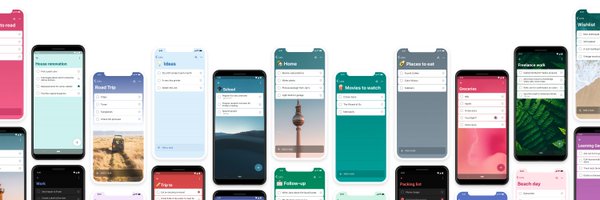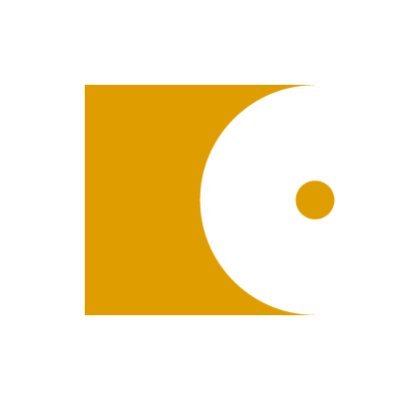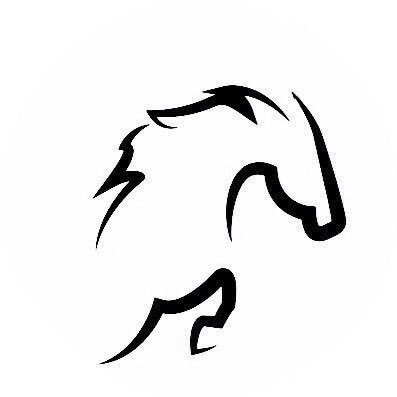Microsoft To Do
@MicrosoftToDo
Followers
51,625
Following
86
Media
992
Statuses
19,733
Your day in focus. Need help? Tweet us. #todotogether for To Do tips and tricks from the community.
Joined March 2017
Don't wanna be here?
Send us removal request.
Explore trending content on Musk Viewer
bambam
• 183492 Tweets
Pete Rose
• 143533 Tweets
Karina
• 100890 Tweets
#WWERaw
• 97679 Tweets
PlayStation
• 92507 Tweets
Lions
• 81270 Tweets
Dolphins
• 43656 Tweets
Hall of Fame
• 43544 Tweets
Titans
• 43045 Tweets
LOVE SENIOR SPECIAL Q1
• 40462 Tweets
Detroit
• 38836 Tweets
Seahawks
• 37138 Tweets
Seth
• 32933 Tweets
#BakeOffFamosos
• 28489 Tweets
Levis
• 28459 Tweets
Seattle
• 25934 Tweets
あと3ヶ月
• 20583 Tweets
コーヒーの日
• 20571 Tweets
Goff
• 19030 Tweets
#SEAvsDET
• 18267 Tweets
Braun
• 17128 Tweets
都民の日
• 16631 Tweets
Christ is King
• 16222 Tweets
Respecting Ancestors
• 13323 Tweets
Geno
• 12795 Tweets
Charlie Hustle
• 12363 Tweets
#OnePride
• 12167 Tweets
Huntley
• 11858 Tweets
McDaniel
• 11226 Tweets
Gunther
• 10067 Tweets
Tyreek
• 10064 Tweets
Last Seen Profiles
Pinned Tweet
Adding Due dates and Reminders to your tasks got a whole lot easier! We have just released Smart Recognition of due date and reminder in
#MicrosoftToDo
on Windows. Try it out now!
#Windows
#productivity
94
78
475
Exciting news! We have started rolling out the support for auto-population of My Day in Microsoft To Do, making it easier than ever to stay on top of your tasks. Learn more:
#MicrosoftToDo
#MyDay
#M365
38
50
302
You asked and, of course, we listened. Today at
#MSIgnite
we announced that
#MicrosoftToDo
and
#Planner
will be coming to
@MicrosoftTeams
. Read all about Tasks in Teams here—
13
115
280
@RuslanUsachev
Thanks for the recommendation! Glad to hear that we're helping you to get stuff done.
4
0
220
When your Inbox contains more tasks than correspondence, just drag emails from
@Outlook
.com directly in to the new Tasks pane to add them to Microsoft To-Do.
#MicrosoftEvent
12
72
190
Want to focus on a task? Drag it on to your
@Outlook
.com calendar to time-block your day.
22
37
166
Hands up, who else adds things they've already done just to hear that ding when you check them off? ✋
22
9
133
We’ve added the ability to schedule your Microsoft To-Do tasks in
@Outlook
calendar. Just drag and drop any task from the new Tasks pane on directly in to your calendar.
#MicrosoftEvent
9
41
112
#ProTip
: Did you know that you can drag and drop files into a task on our Windows app? Now you can also drag them from your task to a folder or to your desktop.
3
32
113
To Do APIs are generally available on Graph now. We can’t wait to see what you’ll build with them!
11
17
107
Now, your tasks are just a click away when using Outlook. The
#MicrosoftToDo
app is rolling out to Outlook for Windows.
8
12
100
Access your tasks more easily with the latest
#MicrosoftLauncher
update. The Tasks card is now integrated with Microsoft To-Do—pin it to your home screen or view it in your feed. Have you tried it out yet?
10
20
103
Coming next year—see your
#MicrosoftToDo
and
#Planner
tasks in
@MicrosoftTeams
! Read all about it here—
14
31
101
✔️ If your BFF falls off track, you're there. And vice versa.
@Outlook
and
@msonenote
embrace the same—start syncing your tasks and stay on schedule:
8
18
96
Trying to get a little more organized in To Do?
Learn how to prioritize your tasks, add notes, manage categories, and more:
#MicrosoftToDo
8
13
93
Do you know the 1-3-5 rule? The theory is that you should only tackle 1 big task, 3 medium-sized tasks, and 5 small things on any given day. Add them to My Day, and work your way through the list!
I use lists and structured tasks (like my class) to keep me on track.
I’ve been using task lists to create nine different things I want to get done during my week off. Using the 1-3-5 rule, I’ve created a mixture of work and home tasks to work through to follow 👍🏼
#microsofttodo
1
1
11
3
26
91
Ink support is now available to
#WindowsInsiders
! Become an Insider to try it out and let us know what you think!
10
26
94
The wait is over! To the delight of
#MicrosoftToDo
iOS users, iOS 14 widgets are now live. Simply add the new widgets to your home screen and always stay on top of your tasks. Learn more:
10
9
90
Fun fact of the day:
You can set custom photos from your gallery as backgrounds for lists in Microsoft To Do.
Learn more:
#MicrosoftToDo
9
16
89
Hands up if you've done this.🖐
4
10
85