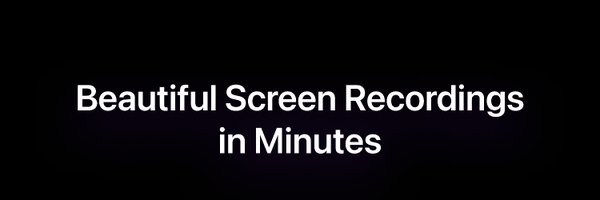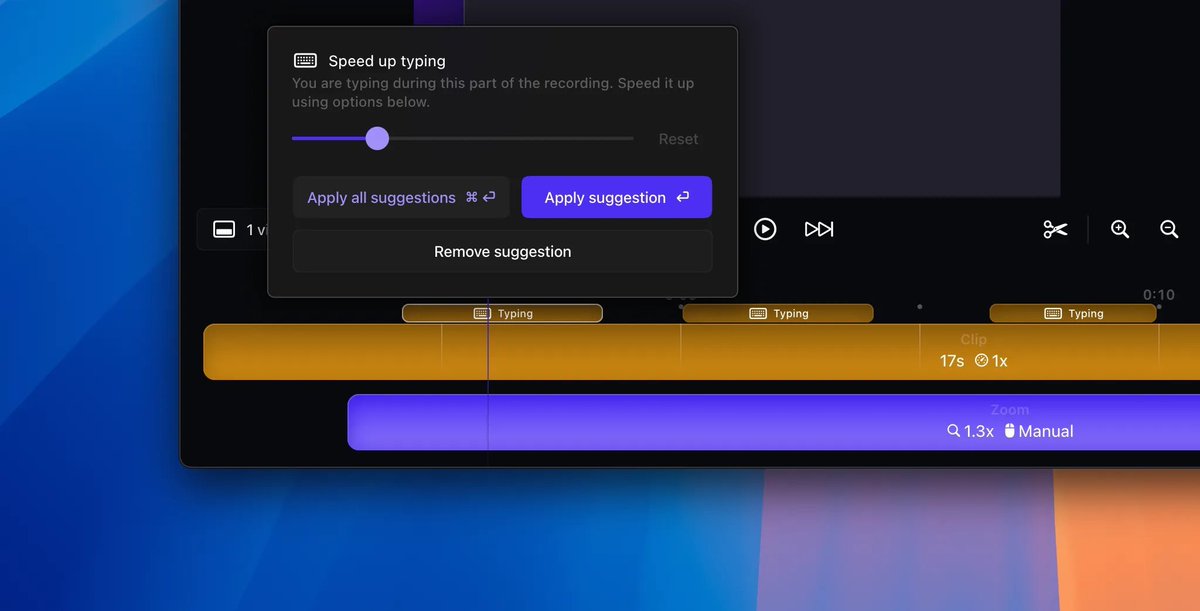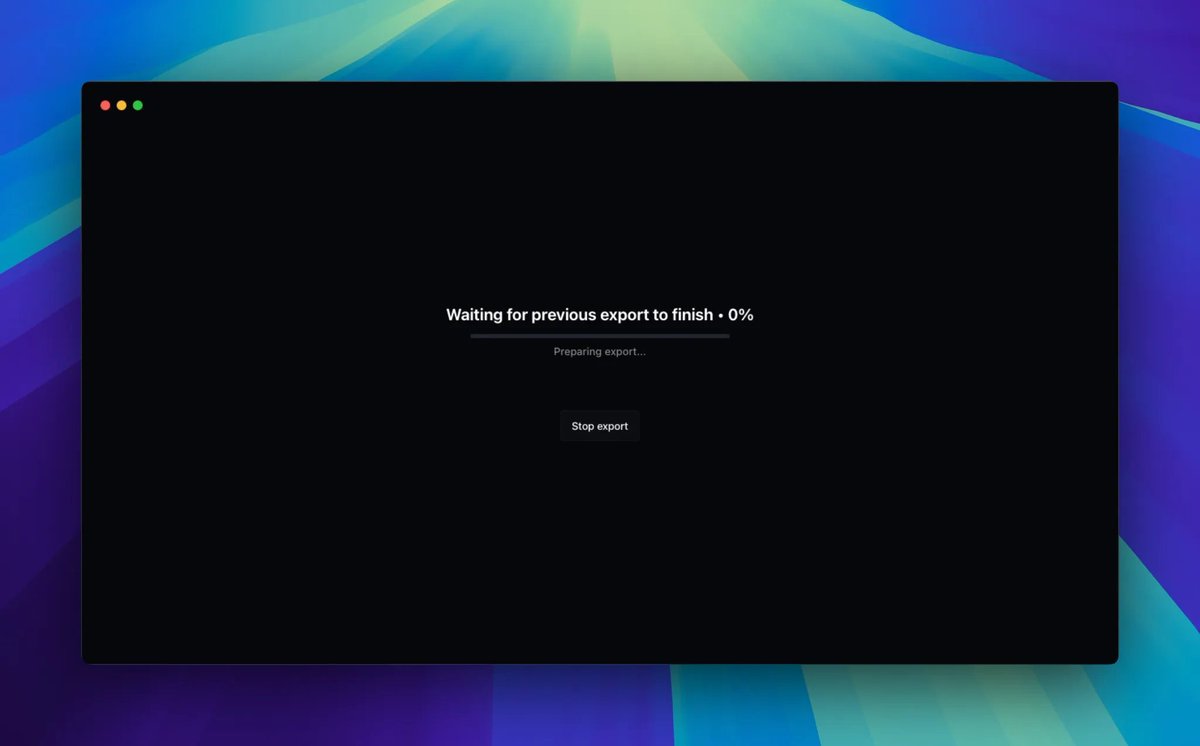Screen Studio
@screenstudio
Followers
16K
Following
1K
Media
69
Statuses
443
Create beautiful screen recordings in minutes. #buildinpublic journey at @pie6k.
Joined October 2022
Hello @raycastapp users!. We know that you love to automate tasks. Now, you can save, compress, and copy to the clipboard any open project with a single command. We've also updated the Screen Studio extensions with a few new commands. And lastly, we've added “new” Raycast
7
8
119
Screen Studio Tip #1 - Inset. Use the 'Inset' feature to add space around elements for a cleaner presentation look. Ideal when you've recorded something that lacks surrounding space.
4
3
102
Screen Studio Tip #2 - Synergy. While we're focusing on building all the features you want in Screen Studio, this journey needs time. Meanwhile, you can enhance your recordings using various third-party software that aligns well with Screen Studio. 🧵.
5
3
77
Nice demo video! I wonder which app they used to present it. Oh, wait! 👀. If you want to create a similar demo for your project or app, you can download Screen Studio from here:
Today, we're rolling out a new and improved analytics page. Upgrade to Premium to get daily insights into how your posts are performing.
3
4
67
Screen Studio Tip #5: Extracting Recording Files. We are aware that some you are using more complex editing tools for further editing. To make it easier to you we added an option to quickly extract your recording files. To do that, open your Screen Studio project, then
2
2
45
Big news! . Affiliate links are live, finally! You get 15% off each sale triggered by your link. Visit to learn more and sign up. Still polishing the experience of setting it up (together with @lmsqueezy), so happy to hear all your feedback!.
5
1
47
Check out this great video from @raycastapp. If you haven't heard of Raycast before, today is your lucky day!.
Ever wondered how designers make the most out of Raycast?. In our latest video, we share our top extensions to improve your design workflow. 👉
0
3
30
Screen Studio Tip #3 - Export Settings. When exporting a movie in Screen Studio, it's important to remember a few key elements:. 1️⃣ Compression level doesn't affect export time—it optimizes storage and transmission!. 2️⃣ Choose the appropriate resolution for your audience and
0
1
27
Screen Studio Tip #4: Sharing Presets . Do you have a killer preset in Screen Studio that you want to share with your teammate? . Here's how you can easily do it.
7
0
27
📹 While working on the new help docs, we created a video that will walk you through the whole process of recording and editing a clip. Check it out! The app we used for the demo is called Amie. @tryamie
2
2
23
Are you tired of the default system backgrounds? . No problem! . Thanks to @blackpixelca, we have many alternatives for you. If you can't decide, you can choose one randomly.
0
1
16
Now is a great time to remind you all about our affiliate program at Screen Studio. Check it out here: We appreciate how many of you are sharing about Screen Studio – why not earn some extra money while you're at it?.
One of the incredible growth avenues for @screenstudio is that I get these questions several times a week. I’m so happy to answer each and every one because it’s also a compliment to my videos. It’s just such a feel good growth loop.
5
0
11
Look at what @didier_lopes created using Screen Studio and @rotatoapp . Impressive work. Great synergy.
On Friday @openbb_finance got quoted $ 5,000 and 1 month of work to create a promotional video for the Terminal Pro. Friday night one of our designers started playing around with @rotatoapp. I recorded Terminal Pro videos with @screenstudio on Saturday. And by Sunday we had.
1
2
11
@athaghafur Teams architecture and masking sensitive data will likely be the next focus of our work. However, I can't provide an ETA at the moment.
1
0
10
@johnlindquist @studioroboto @simeonGriggs @ScreenFlow Hi! Thanks for the feedback. In the current version, it cuts off the last fragment on the timeline. However, what you mentioned makes sense. I've reported this to our team.
0
0
7
@pie6k Why worry about it? You can enjoy Screen Studio now! Simply download it from. oh wait!.It's our CEO's post 👀.
1
0
6
@elias_ochako @forgebitz Please note that purchasing Screen Studio is not required for testing. Feel free to give it a try by downloading it from here: All features can be tested at no charge. You only need to purchase a license to export a final video.
1
0
6
@design_nocodeio @DesignKaleo @flutterflow You were so early supported that if you want I'll refund it and upgrade your previous license for free.
1
0
5
@WillKennard If you need a license to test it for your article, reach out to us in DM or email us at team@screen.studio. 😊.
0
0
3
Do you want to help us improve?.Looking for 5 volunteers for usability sessions. Reach us via DM or at team@screen.studio.
1
0
4
@DesignSiddharth @pie6k Hello, .I apologize for the inconvenience. There was a significant issue with the latest beta update. Please uninstall the Screen Studio Beta and download the new installer from the provided link:
1
0
4
@mateuszsiek91 Not that we are preventing you from a purchase 😆 but you can just download and test the whole flow without purchasing it. You will need a license to export a final video, but everything else can be tested for free. Enjoy!.
1
0
4
@imclint21 Good point. We will do it. Meanwhile, if you are using @raycastapp we have the extension for it.
1
0
4
@levrik_io Hello! Adam was indeed away due to personal issues. However, he has just come back. We are currently testing new updates (including fixes) on the Beta build in Screen Studio. If you are interested, here is the link to the Beta build: I think that you can.
3
0
4
@gavinmcfarland @negativespaceca @rsms @msfeldstein Hi! We haven't received any negative feedback about cursor animations, but it's possible that some users may be sensitive to this. In general, if you turn off the option for "Smooth cursor movement," you can easily avoid this effect.
2
0
2
@chrisdsn_ @cloumcloumcloum @sonia_toqqe What about 1 step? . You can set it before recording, and this setting will be saved for future recordings. After you finish your recording, it will automatically export it and upload it as a shareable link.
3
0
3
@JoshikRoshan_ Hey! I just noticed this message now. If you send an email to team@screen.studio, we will definitely sort this out for you.
1
0
3
@CalebWojcik Yes, we are developing a feature for new camera layouts and plan to include an option to enable full camera view.
1
0
3
@ui_zsolt Hi, guys! I've reported this issue, and we will try to solve it as soon as possible.
1
0
3
@osama_usama_ Hey Osama! .You can deactivate and activate your license key as many times as you want. You can do it from here: If you had any issues with activation your license, please email us at team@screen.studio.
0
0
3
@trinker_media @pie6k Currently, we don't have this option. Possibly, we will add it in the future.
0
0
3
@jabrueckner @pie6k Thanks! We don't have that feature yet. I believe that in this example, someone recorded a screencast in Screen Studio and then used a different app to create this angled effect.
0
0
3