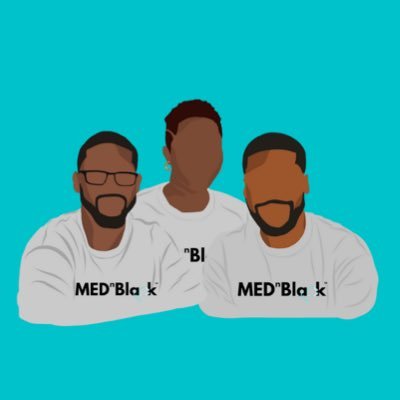ScreenFlow
@ScreenFlow
Followers
9,022
Following
2,186
Media
532
Statuses
11,754
Easily create and publish content with the most powerful capture and editing software. Have a (technical/support) question?
California
Joined January 2009
Don't wanna be here?
Send us removal request.
Explore trending content on Musk Viewer
BAMBAM
• 277293 Tweets
#ไฟไหม้รถบัส
• 194248 Tweets
#BLEACH
• 184033 Tweets
PlayStation
• 156654 Tweets
GLORIOUS REBECCA IN PFW25
• 123276 Tweets
Happy New Month
• 87997 Tweets
JO1 WHERE DO WE GO
• 74696 Tweets
#LINEマンガガチャ
• 55728 Tweets
JENNIE FOR CHANEL
• 45049 Tweets
सोनम वांगचुक
• 42815 Tweets
Independence Day
• 41001 Tweets
コーヒーの日
• 27327 Tweets
都民の日
• 20661 Tweets
KerjaJOKOWI PRABOWOlanjutkan
• 18875 Tweets
YukBARENG MajukanBANGSA
• 18121 Tweets
世界4位
• 15542 Tweets
Anua
• 14339 Tweets
夕刊フジ
• 12296 Tweets
対象作品
• 11851 Tweets
PSN障害
• 10938 Tweets
#花より男子
• 10077 Tweets
Last Seen Profiles
"If only I could record my iPhone with ScreenFlow..." Oh, wait...what?
http://t.co/TkQUsBzjiO
34
101
141
Nice tutorial on how to create an iPhone app promo video using ScreenFlow by
@jfmartin67
(with the link this time :)
http://bit.ly/g9eZWX
0
4
31
How To: Screencast iOS apps (and possibly GIF them too)
http://t.co/oCnCwzOuxc
from our friend
@chartier
1
7
28
Want some free ScreenFlow training? Check out this course by
@combocasting
!!
http://t.co/65wWO09
0
7
14
Ready to start editing videos like a pro? Check out these 8 pro tips from
@MakeUseOf
if you need help getting started!
#videoediting
#screenflow
2
2
14
Fabulous tutorial: How to create video trailers using ScreenFlow, Keynote and animoto by
@matthieublanco
http://bit.ly/hqDAUW
0
6
13
Awesome post about turning ScreenFlow animations into GIFs using Photoshop! Quality stuff!
http://t.co/DiKBxk2aZQ
@andyorsow
@InVisionApp
0
4
13
A new post... Screenflow – How I make my screencasts
http://ow.ly/1aoMSp
/via
@andytraub
-- Excellent tutorial on ScreenFlow. Thanks Andy!
0
1
12
Trying to capture your iPad 2 with ScreenFlow?
@TUAW
has some great posts on how to do it:
http://aol.it/jWzs2q
&
http://aol.it/l7DE6o
0
2
11
Celebrate this holiday season by taking 30% off all
#ScreenFlow
upgrades and new license sales through the end of the year:
2
4
10
A GREAT tutorial on making simple edits in your ScreenFlow project. Thanks
@Teachers_Tech
!
#ScreenFlow
#Education
@zeitz
Hi, I am using ScreenFlow, here's a little video a I put together explaining how I create my videos.
0
0
0
0
0
8
Fabulous tutorial: How to create video trailers using ScreenFlow, Keynote and animoto by
@matthieublanco
http://bit.ly/hqDAUW
0
0
9
#ScreenFlow
7 is here and there's tons of new features! See them in action in our webinar, Thursday at 11 AM PDT:
0
1
8
Easily create and publish your content with the most powerful capture and editing software. Simultaneous screen, camera and mic recording, a customizable title library and much more. Watch the
#video
.
#production
#videoediting
#ScreenFlow
#screenrecording
0
0
2
We're back for
#ScreenFlowLive
Wednesday at 2:30 PM PT for "How to Manage Large
#ScreenFlow
Projects" with your favorite host Lucas!
0
2
7
@DavidBain
and
@MassConversion
chat about launching and marketing a physical product in a digital sphere.
0
3
8
Our friends
@BeLightSoftware
are giving away Art Text for free. A great companion for creating graphics for screencasts
http://t.co/aAuxxDnX
1
9
8
Do you use a MacBook while recording with
#ScreenFlow
? This may help you out!
http://t.co/NU2mFHFnQR
1
2
8
Wondering how to create Gifs for Twitter?
@wesbos
tells us about his workflow using Screenflow and Gifify!
1
0
8
ScreenFlow 4 available now on the Mac App Store! November 8th only: 50% off!
http://t.co/MOU7Xpku
2
17
8
If UR thinking about doing webinars, check out this 68-point workflow for setting up & presenting sccessful webinars-
http://t.co/2CAVXK0332
0
3
7
How to remove "Uhhhs" from your video and why it's important.
#screenflow
http://goo.gl/Y9hM
/via
@Turtleknife
>> brilliant!
0
1
6
The Aussie video guy
@james_tew
shares an awesome tutorial on adding images in ScreenFlow. Check it out!
0
1
7
Great tutorial on recording iOS with ScreenFlow from
@webvideouniversity
http://t.co/Mi0nNaXz2G
0
0
7
4-hour in-depth tutorials with ScreenFlow!? Find out how he does it: Meet the ScreenFlow-er: Peter Schwartz
http://bit.ly/mTMXBS
0
2
7
“Yes, ScreenFlow 8 is a huge upgrade and
@Telestream
has made sure every improvement or new feature is really useful.” Visuals Producer agrees that ScreenFlow 8 is better than ever and we think you will do. Download your free trial today:
#ScreenFlow
1
4
7
Check out some of the new features in ScreenFlow 3.0 - to be released soon. Sneak Peek: Timeline enhancements:
http://bit.ly/r3GrQv
5
9
6
Congrats to Tuesday & Wednesday's winners of the GIF[T] of
#ScreenFlow
contest
@waterstof81
&
@stockfisch_w
!
1
0
6
Don't be afraid to put your all eggs in our basket - Happy Easter from Telestream
#imagequality
#livestreaming
0
3
7
Nice! > The Screening Room presents: Where to find background music for your screencasts
http://bit.ly/4n3t5l
0
0
7
Mp4, x264, data rate-oh my! ScreenFlow 4 Web exports: What do all the settings mean?
http://t.co/PX6jn0fv
Learn the best export settings
0
0
7
ScreenFlow is live at the Mac App Store, discounted for a limited time! Act now!
http://t.co/EYIo6rkdxQ
10
10
6
If you are new to ScreenFlow, or just looking to brush up on the basics, check out our 3-part beginner webinar!
http://t.co/SSjPkRArc8
0
0
6
ScreenFlow has been nominated for Best Desktop Editing Software by Streaming Media. We would appreciate your vote!!
http://t.co/syGUaz2GFX
3
2
6
Join us LIVE on Thursday at 2:30 pm Pacific for another episode of
#WirecastLive
. In this week's episode, Andrew and special guest,
@RobbieFerguson
of
@Category5TV
will talk about how to live stream on a budget. Bring your questions and join us!
0
2
6