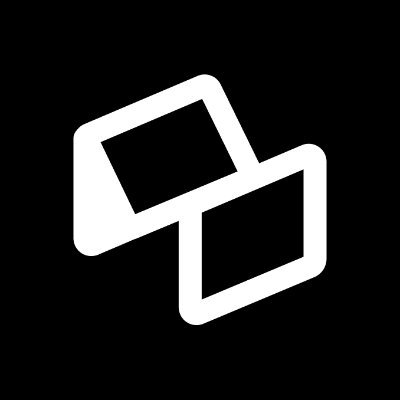
Memorisely
@memorisely
Followers
11,031
Following
140
Media
397
Statuses
1,537
⚡️ Transforming Tech Careers 🚀 Live Bootcamps & Online Classes 🌍 Good energy community in 150+ Countries
London
Joined December 2021
Don't wanna be here?
Send us removal request.
Explore trending content on Musk Viewer
McDonald
• 578227 Tweets
Flamengo
• 242810 Tweets
Corinthians
• 198711 Tweets
Charles
• 178188 Tweets
#USGP
• 152635 Tweets
Gavi
• 136255 Tweets
Lions
• 98303 Tweets
Franco
• 97238 Tweets
Ferrari
• 96595 Tweets
Watson
• 90768 Tweets
Norris
• 80474 Tweets
Colapinto
• 72810 Tweets
Browns
• 71348 Tweets
Lando
• 65709 Tweets
Staged
• 64520 Tweets
Packers
• 63235 Tweets
Verstappen
• 60301 Tweets
Vikings
• 54618 Tweets
Mahomes
• 46872 Tweets
49ers
• 45653 Tweets
49ers
• 45653 Tweets
#GHDBT7
• 42328 Tweets
Bruno Henrique
• 36534 Tweets
Rossi
• 34104 Tweets
Gerson
• 33667 Tweets
Daronco
• 31618 Tweets
Purdy
• 23933 Tweets
Wesley
• 23581 Tweets
Panthers
• 22537 Tweets
#AustinGP
• 16239 Tweets
Rams
• 14839 Tweets
Yuri Alberto
• 14443 Tweets
Jameis
• 14424 Tweets
Jayden Daniels
• 10932 Tweets
Aiyuk
• 10671 Tweets
Ocon
• 10556 Tweets
Niners
• 10541 Tweets
Last Seen Profiles
Test your designs in seconds, without any users, right in
@figma
- thanks for this one
@sekeidesign
🔥
33
317
2K
Responsive design in
@Figma
with Breakpoints! This one is a certified classic from
@sekeidesign
! Check it out and learn how to use this incredible plugin ✨ ↔️
18
275
2K
🧵 We want to create a mega thread of all your fave
@figma
shortcuts you use daily as a UX/UI designer!
Let's help each other get a super speedy work flow 🚀👇
70
290
1K
🚀 You won't want to miss this one!
📄 Auto generate tables for all your component props and variants with
@sekeidesign
in
@figma
!
7
145
903
↔️
@sekeidesign
shows you how creating responsive designs right in
@figma
with the breakpoints plugin is easy!
Step by step in the thread🧵👇
14
118
758
🧵 Thread
🏏 Awesome
@figma
Plugins that every UX/UI Designers should have!
We’ve linked our favourites - add yours too 👇
23
167
667
🎁 3 bangin’
@Figma
plugins, supafasttttt!
🐬 Warp it is wicked for bending text!
☄️ Splines is awesome for creating 3D shapes!
🎨 Supa gradient is a bangin’ gradient generator!
4
102
526
🌟 Ready to take your
@figma
designs to the next level? Check out this tutorial on creating animated magnified cards!
4
48
474
🚀🎠 Want to design curved carousels in
@figma
supafast? Here's a quick and easy way to do it!
4
39
371
⚡️ We've seen so many epic updates from Figma this year, but this one has been one of our favourites for 2022! Explore
@figma
video feature with Jake!
🚀Let's go.
3
38
247
🎉 Check it out, folks! We're animating 3D Buttons in
@figma
, supafast with
@zander_supafast
💥
6
29
246
⏳ Create this epic simple Loading Animation in
@figma
a with Andressa to flex your UI design skills!
4
37
198
👻 3 wicked job boards for UX/UI Designers
⚡️Memorisely Job Board
✂️ Krop
🎥 Femke Design
Happy hunting folks, you love to see it! 🥳
We'll put the links in the thread below 👇
#jobopportunities
#UIdesign
#UXdesign
4
38
192
🤩 3 Fun Character Illustration Libraries for UX/UI designers from
@lilibustosli
👇 Find the links in the thread!
2
37
184
Creating a Loading Animation in
@Figma
… Loading... ⏳ with Andressa Lombardo!
Step-by-step in 🧵👇
3
11
81
⏳ Create this epic simple Loading Animation in
@figma
with Andressa to flex your UI design skills!
0
8
71
🪄 Create advanced animations in Figma using interactive components with
@sekeidesign
!
🧵 Step-By-Step in the Thread!
3
5
70
👯 Wanna create this super simple sibling animation in
@webflow
?
⚡️ Let’s do it! (With the help of
@sekeidesign
!)
Check out the thread with a step-by-step 👇
1
3
54
🤩 Learn
@sekeidesign
's supafast™️ workflow for presenting in
@figma
, right on the canvas. This is great for presenting in flight work to your stakeholders!
All with two plug-ins:
‣ Auto Arrange Frames 👉
‣ FlyOver 👉
2
12
51
🏎️ ⚡️ Get ready this ones supaaafast
🏃♀️ 5 Auto Layout Shortcuts to design even faster with
@yOoMarvin
1
13
50
3 tips for better design to engineering handoffs in Figma 🤩 (but these tips apply to any design tool really!)
Check the thread for what's mentioned 👇
#uxdesigner
#uxdesign
#uidesign
#uidesigner
4
5
46
If you want to get started on Memorisely’s December Daily UI Challenge, it's not too late! Here’s Andressa showing us how to create a pagination component in
@figmadesign
for one of the challenges 📄 🤩
Join the Challenge here 👉
#uxdesign
#uidesign
0
6
45
🧘♂️ Animating gradients in
@figma
, supafast
⚡️
🎨 We’re big fan of Supasoft gradients at Memorisely!
Step-by-step in the thread 👇
3
10
43
🌰
@ByLukeJames
tells us all about
@figma
grids for UX/UI designers...in a nutshell!
Read more in the 🧵
1
4
42
🤯 Figma Ai assistant
After witnessing a sneak peek at
#config2023
, our mind was blown by the incredible potential of this. Are you excited to add this to your workflow? 🙌
0
7
41
🔌 Figma plugins you need if you work on a Design System! Thanks
@sekeidesign
for showing us these awesome plug-ins!
Links in the 🧵 👇
1
11
38
Creating a UX/UI Portfolio with
@framer
AI 🤯
Framer has been on fire lately, and its Ai capabilities are taking design efficiency to the next level. With a simple prompt, it generates a fully responsive layout for your portfolio, saving you hours of precious time! ⏰💼
2
5
38
🔗 Here’s how you can easily attach your designs to components using the Master plug-in shown by the epic
@sekeidesign
in
@figma
!
How-to in the thread 🧵 👇
1
7
35
🤯 Here's how you create cards with truncated text in
@figma
with
@yOoMarvin
Step-by-step in the 🧵 👇
1
7
35
🤫 Secret Mac feature for designers
⚡️ Just right click an image > Quick Actions > Remove background
🤩 Thanks for this one
@sekeidesign
0
1
34
⚡️ 3 Awesome 3D
@figmadesign
Libraries for UX/UI Designers
You can find the links in this thread! 👇
Hope these help in your next projects folks, you love to see it! 🥳
〰
#uxdesign
#uidesign
4
6
32
Did you know this
@figma
trick? 📤 Exporting frames can leave you with a bunch of files that you to delete 😪 Try
@sekeidesign
's way instead!
👆 Select anything you want to share
⌨️ Press 'cmd / ctrl + shift + c' and wait for the confirmation toast
👯 That’s it!
2
5
32


























