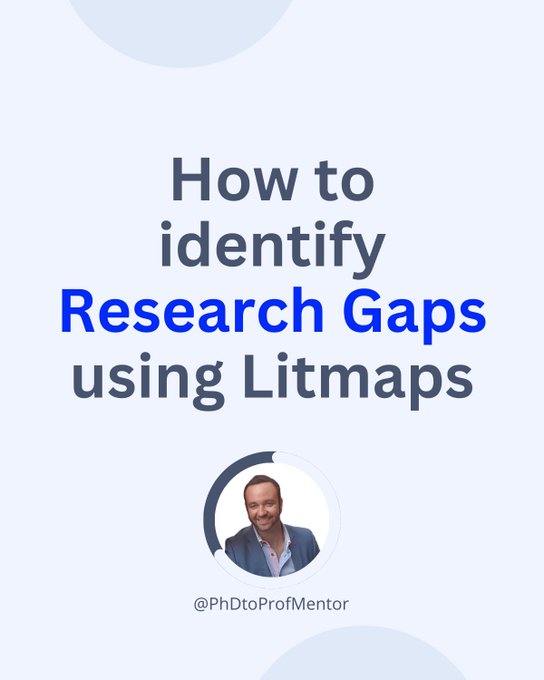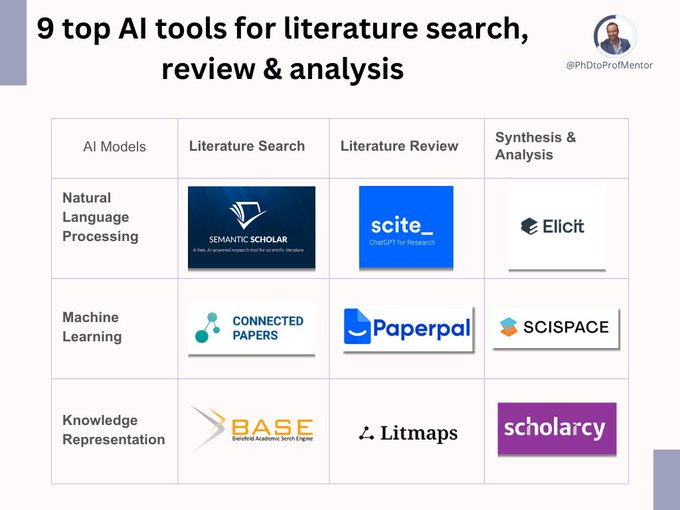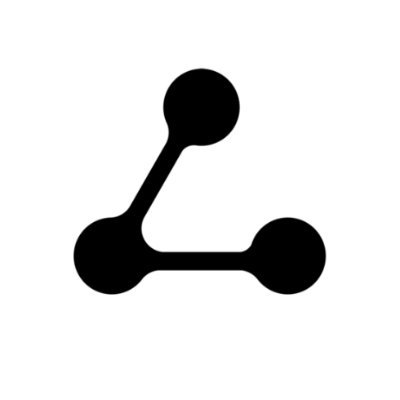
Litmaps
@LitmapsApp
Followers
10,656
Following
277
Media
426
Statuses
1,138
Literature Discovery Tool helping researchers find vital scientific papers they didn’t know about.
Your Browser
Joined February 2021
Don't wanna be here?
Send us removal request.
Explore trending content on Musk Viewer
ANILPIN WE ARE THE ONE
• 1291667 Tweets
#CLAP_for_SVTpalooza
• 251481 Tweets
Kendrick
• 223014 Tweets
jeonghan
• 168899 Tweets
SEVENTEEN AT LOLLAPALOOZA
• 150281 Tweets
mingyu
• 128140 Tweets
Bills
• 116741 Tweets
Drake
• 112868 Tweets
Patriots
• 112392 Tweets
Giants
• 98001 Tweets
Tyreek
• 87627 Tweets
Wayne
• 77578 Tweets
Bears
• 76116 Tweets
New Orleans
• 68668 Tweets
Steelers
• 67540 Tweets
Not Like Us
• 66535 Tweets
Carolina
• 64125 Tweets
Saints
• 57715 Tweets
Bengals
• 53991 Tweets
Cowboys
• 50790 Tweets
Panthers
• 50754 Tweets
Dolphins
• 50590 Tweets
Vikings
• 46530 Tweets
Falcons
• 38574 Tweets
Titans
• 38506 Tweets
Colts
• 33048 Tweets
Super Bowl
• 31421 Tweets
Texans
• 30427 Tweets
Cardinals
• 25361 Tweets
Daniel Jones
• 17479 Tweets
Anthony Richardson
• 16522 Tweets
Justin Fields
• 15588 Tweets
Josh Allen
• 14916 Tweets
#HereWeGo
• 14375 Tweets
Caleb Williams
• 13893 Tweets
Bryce Young
• 13763 Tweets
Sam Darnold
• 11246 Tweets
Ebuka
• 10664 Tweets
Last Seen Profiles
Research gaps can mean 2 things - opportunity for new research OR you missed a paper.
Lennart's tweet below covers the 1st
Litmaps Discover covers the 2nd:
1
39
130
Double your Zotero collection in just a minute.
Add newly published, connected papers to your collection.
Here's how to update your research library fast using the
@zotero
Connector:
5
19
100
Ever wish there was just one place with all the most helpful threads on lit review, Litmaps and more?
Here it is.
20 of the best threads on all the ways to use Litmaps, from
@Artifexx
@AcademicChatter
@MushtaqBilalPhD
@ThePhDPlace
and us:
4
26
94
A lit review workflow using Litmaps to find new papers.
It has a key point: finding papers is just one challenge, prioritising papers is the other.
Prioritise your reading list by citation count, date of publication, and even more.
See the workflow and our guides for more!
Here is my newest workflow for an Effortless Literature Review.
It uses
@perplexity_ai
,
@scite
,
@LitmapsApp
,
@obsdmd
and
@teampaperpal
.
Tutorial with detailed examples & all the tools:
(Updated with new AI tools)
👇
35
174
758
0
13
86
Thanks for sharing the real skills behind a good literature review, Lennart!
Citation chaining is the technical term for what we simply call Seed Maps.
Seed Maps take a single paper, your Seed, and find the most relevant citations and references. You can instantly see the most
1
17
83
Knowing how research has evolved in your field is not just interesting.
It also reveals where future research is heading.
Here's a case study with the work of Matthias Rillig (
@mrillig
), a prominent ecological researcher with 57,000+ citations.
2
17
79
Do you start a literature review with an idea...
And end up with 10,000 tabs of papers?
Then try this streamlined set-up shared by "The Effortless Academic". It includes honing in on the right papers faster, using Litmaps. 👍
(Thanks for sharing, Ilya!)
⬇️
0
12
54
Do you use Obsidian?
Then you can easily embed a Map of all your papers within your notes.
Instead of jumping back and forth between paper lists and notes - just do it all in one spot.
Quickly access papers directly from within your notes.
How? Use an embedded map of all your project's papers.
Do this for yourself in just a few steps using
@LitmapsApp
and
@obsdmd
notes.
#ad
7
19
133
1
3
52
We are please to announce that Litmaps is integrating with
@arxiv
! Read the announcement post:
1
9
48
Thanks for sharing this amazing Litmap of your research!
2
9
44
Litmaps lets you visualise your key literature, iteratively expand your research, and notify you as new articles connect to your maps. Try it out:
#phdchat
#phdlife
#AcademicTwitter
#AcademicChatter
#literaturereview
#bibliography
#visualization
1
11
42
Feeling slow or stuck on research happens - that's why these tools exist: to help you!
In the short-run, you'll fix the issue.
In the long-run, you'll know what tool to turn to for your problem.
1
9
39
Are you still looking through references to find relevant papers?
Then check out this workflow using Litmaps Discover.
By using the citation network, Litmaps looks through all your paper's references, and their references, and so on - to find the most relevant papers for you.
Starting a lit review or looking for more research papers on your topic?
Instead of sifting through references manually - automate your discovery process.
Here's how to use a free tool,
@LitmapsApp
Discovery, to quickly find relevant papers for your research topic.
#ad
3
28
122
0
5
38
Use literature maps to quickly go through 100s of papers. Use them to spot:
- recent, impactful work
- review papers
- trailblazers
And other specifics papers for your research.
Check out this thread for details.
Finding papers is no problem, but finding the ones you really care about is hard.
Literature maps give you perspective to quickly identify and prioritise papers.
Here are 4 ways to quickly find important papers using the free tool, Litmaps.
#ad
10
218
1K
0
4
38
Don't miss an important paper in your lit review.
New research is always coming out, but few have the time to keep checking in. It's easy to miss something important!
Here's how to automatically be updated on any new papers, so you don't fall behind.
2
5
36
Do you use Scite? Or Litmaps? ... why not both?
Here's how to use both together.
@scite
Do not aim to find ALL papers on a topic with scite.
Instead: Find 5-10 and then use
@LitmapsApp
to expand this "seed collection".
This thread explains how to use it and what seed papers are:
2
6
29
1
8
33
Are you a big arXiv user?
Do you know you can find important articles for any arXiv entry in one click?
Here's how to make a Litmap from arXiv - thanks for sharing, Mushtaq!
0
11
34
Simple step-by-step method for spotting the most important papers in a big collection.
It works for any collection of papers, by just importing them into Litmaps.
Finding papers is no problem, but finding the ones you really care about is hard.
Literature maps give you perspective to quickly identify and prioritise papers.
Here are 4 ways to quickly find important papers using the free tool, Litmaps.
#ad
10
218
1K
0
5
32
For many researchers, how you find something is just as important as what you find.
Especially for systematic reviews.
Great to hear how Aaron Tay enjoys changing algorithms in our new Beta App.
Thank you for sharing, Aaron!
3
5
32
There's another way to get real citations from ChatGPT, and get links to the papers and their citation maps.
Just use Litmaps ChatGPT Plugin.
Ask for papers on a topic, and tell ChatGPT to create a Seed Map for any paper it finds.
Our Plugin works only on GPT-4, so thanks for
1
7
31
Thanks for this EXCELLENT breakdown of how to discover research gaps using Litmaps. 👏
Thank you for sharing, Dr. Tsekleves!
How to systemically identify research gap EASILY?
Identifying the research gap is the first step on your PhD or Research journey.
However, finding the key papers can take weeks
This is where
@LitmapsApp
comes in
Here's my step-by-step guide on how to identify research gap:
3
93
261
1
2
30
Litmaps isn't just to help you find papers for your lit review.
It's designed to help you go all the way from an abstract idea to the best papers to start reading NOW.
This workflow shows just how to do that:
Lost in the abyss of endless research papers?
Get a handle on your topic by drilling down on the right papers quickly.
Here's how to find the most important papers to read from scratch, using the free research tool
@LitmapsApp
#ad
3
18
78
0
5
28
Literature maps aren't just for finding papers -- but to teach students how to find papers.
Many students face their first research projects with some intimidation. Especially when faced with the mountain of literature before them. Instead of diving right into long reference
I had to try out
@LitmapsApp
new AI feature since we are exploring picking it up for undergraduate teaching and learning. In the first image on the left are the top 14 articles connected to the seed article. The second image shows the "top connected" articles. This will be a
1
10
32
0
9
30
Many researchers still find it hard to identify & keep track of relevant papers.
That's according to a survey done on attendees from Ilya's last Lit Review Webinar.
If that describes you - join us for the upcoming Lit Review Webinar 2.0!
(details in thread below)
@obsdmd
@zotero
@paperpile
@LitmapsApp
@acagamic
✅ Proposed Solutions
Oddly enough, the problem most researchers struggle with is the easiest to fix. For this, we can leverage a few great tools like
@litmapsApp
or
@scispace_
Here is an overview:
1
5
22
1
3
27
Here's how to import your papers into Litmaps, in order to visualize all your research.
Thanks for sharing!
Summary:
1. Export your files from Zotero to a BibTeX file
2. Upload that file to
@LitmapsApp
3. Click on Design to add annotations and boxes
4. Use Tags to mark what is read and what is not (this will change the color of your papers!
Remember that Litmaps uses a very
2
9
27
0
5
27
Working on a literature review that doesn’t exist?
→
#ChatGPT
will find some great references for you
Otherwise:
→ Try Litmaps
0
6
27
Spend less time searching and more time reading.
Once you've found a paper you like, make a Seed Map to immediately pinpoint the most relevant articles to read next.
It's built into arXiv - so you can do it on one click for arXived papers.
1
2
25
We often hear about "AI tools", but under the hood, they're all different.
Emmanuel breaks down these differences in the chart below.
NLP vs ML vs "Knowledge Representation" (that's us!)
1
4
23
Most researchers are aware that Litmaps can help in literature review
But it works for systematic reviews too
Just be sure to follow sys review guidelines (like this one) for how to use it
Calling all journal
#editors
& peer
#reviewers
!!
Did you know there's a reporting guideline for
#searches
? It's called
@PRISMASearch
and it came out around 2021.
It details the
#transparent
way in which
#SystematicReview
methods should be reported.
0
23
59
1
3
23
Do you have a strategy for finding research gaps?
Here's a step-by-step method for looking for potential gaps in the literature- and exactly how Litmaps fits in.
Thanks for sharing this workflow, Ilya!
1
6
23