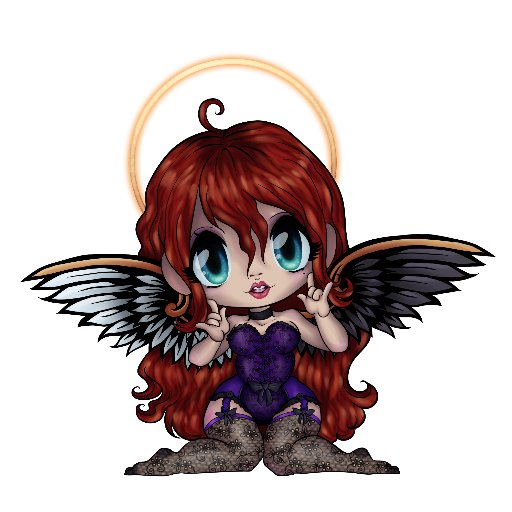Will Taylor
@visualsbywlroo
Followers
20,020
Following
594
Media
747
Statuses
8,595
🎬 Motion Designer @ravie_co ✏️ After Effects Tutorials 📧 willtaylor @wlroo .design
London, UK
Joined January 2019
Don't wanna be here?
Send us removal request.
Explore trending content on Musk Viewer
Israel
• 5383105 Tweets
Iran
• 3331517 Tweets
Vance
• 1896840 Tweets
Vance
• 1896840 Tweets
The VP
• 307802 Tweets
Moderators
• 247074 Tweets
Minnesota
• 114027 Tweets
Pence
• 109899 Tweets
Margaret
• 100618 Tweets
Tampon Tim
• 89128 Tweets
#WWENXT
• 79690 Tweets
Tiananmen Square
• 58251 Tweets
からくりサーカス
• 51014 Tweets
ケンタッキー
• 42352 Tweets
Knucklehead
• 39733 Tweets
#原神KFCコラボ
• 32735 Tweets
Megyn
• 31692 Tweets
महात्मा गांधी
• 31545 Tweets
#GandhiJayanti
• 29560 Tweets
Amber Thurman
• 28620 Tweets
गांधी जयंती
• 26644 Tweets
लाल बहादुर शास्त्री
• 25735 Tweets
Obamacare
• 23331 Tweets
Timmy
• 21538 Tweets
Aces
• 21197 Tweets
ブリーダーズカップ
• 20130 Tweets
Shapiro
• 16878 Tweets
#マックのコーヒー記念カキコ
• 15816 Tweets
ニンテンドーミュージアム
• 15027 Tweets
Gago
• 14876 Tweets
ネットオーダー
• 13922 Tweets
Homely Shelter
• 12743 Tweets
宮崎空港
• 11872 Tweets
原神コラボ
• 10492 Tweets
Last Seen Profiles
Commissioned promotional video for the Animation Framework.
Designed and animated entirely inside of After Effects.
🔉🎶:
@HenkDNB
27
62
747
Daily After Effects Tip - 89/100 (best one yet?!)
This is how you create THAT transition in Apple's dynamic island ad. I'm using my camera rig from tip
#72
and my phone model for After Effects (link to grab it below).
5
37
593
Motion Design Reel 2020💙
Everything's better in HD, show it some love on YouTube:
#motiongraphics
#animation
#motiondesign
47
35
538
Daily After Effects Tip - 82/100
This is how easy it is to recreate Google's typing animation with the 'Type' script from
@ae_screens
. Link to the script below.
2
39
552
Daily After Effects Tip - 61/100 (I'm back with another 40 tips 😎)
This is how to recreate Twitch's dynamic text animation style. I'm using 'Type' by
@ae_screens
to split up the text at the beginning. Link to the script below.
8
34
546
Promotional video for
@AerithHD
!
My entry to
#ADCON2021
• All support is appreciated!
Everything's better in HD, show it some love on YouTube:
See the full project on Behance:
105
56
486
Commissioned promotional video for
@AcuityStudios
.
All support is greatly appreciated! This took me just over a month (34 days).
Everything's better in HD, show it some love on YouTube:
120
50
472
I spent some time revising my piece from round one of
@SesoHQ
's Design Royale.
The idea was to create a starting screen for a
@PlayVALORANT
character. I chose Neon and this is what I came up with.
Thanks for all the support from the video! Honestly been insane. 💙
34
23
455
Commissioned promotional video for
@eBit_official
, the most transparent online casino.
Sound design by
@HenkDNB
. 🎶
🟦⬜️⬛️🟪
45
26
421
I'm super excited to announce that I'll be getting flown out to Dubai on behalf of
@Adobe
, to speak at Xposure 2024.
A massive thank you to Adobe for choosing me as the person to represent and teach After Effects at XPF this year. 🙏
Read my speaker biography here:
22
6
171
Commissioned promotional video for
@JagsRL
, a Rocket League store.
All support is greatly appreciated!
🟪🟧🟦⬜️
39
26
367
Hey
#PortfolioDay
~ I'm Will, a 19-year-old UK-based motion designer. Here are some of the cool things I've worked on lately:
7
12
360
Commissioned ident for
@PenguinVFX
!
Made this on stream today! We got just under 200 viewers! Thanks to everyone who stopped by :)
Never miss a live stream:
29
13
320