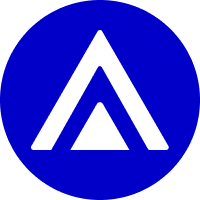PowerPoint Dictionary
@pptdictionary
Followers
6,881
Following
1
Media
202
Statuses
320
Your PowerPoint Dictionary. Shop guides below. 👇🏼
Joined May 2023
Don't wanna be here?
Send us removal request.
Explore trending content on Musk Viewer
WELCOME BACK RENJUN
• 233564 Tweets
Steelers
• 130641 Tweets
Chilpancingo
• 61066 Tweets
斉藤慎二
• 54777 Tweets
書類送検
• 47515 Tweets
HAPPY KAIRAIN DAY
• 38070 Tweets
ジャンポケ斉藤
• 32067 Tweets
ロケバス
• 25298 Tweets
Happy New Week
• 22085 Tweets
#SinghamAgainTrailer
• 20010 Tweets
PrabowoJKW SolidKOMPAK
• 18767 Tweets
斉藤さん
• 18580 Tweets
NKRItangguh KOKOHdisegani
• 17948 Tweets
性的暴行
• 13802 Tweets
契約解除
• 12607 Tweets
公認申請
• 11830 Tweets
吉本興業
• 10413 Tweets
Last Seen Profiles