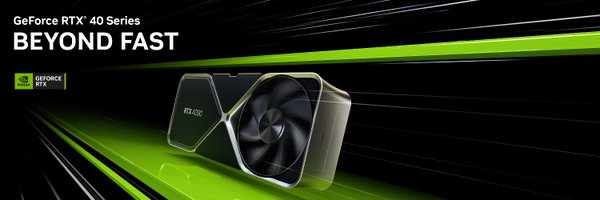NVIDIA Customer Care
@nvidiacc
Followers
19K
Following
109
Statuses
4K
Official Twitter account for NVIDIA Customer Care. We are here to help answer your technical questions and provide troubleshooting assistance.
Santa Clara, California
Joined October 2009
If your games are showing unsupported in NVIDIA App: ✅Make sure you have the latest driver 572.16 - ✅Make sure you have the latest NVIDIA App v11.0.2 - ✅To enable DLSS 4 overrides in NVIDIA App, press the “Refresh” button located within the 3 dot option. ✅ Ensure the feature you wish to upgrade is activated in the game, and then exit to the desktop. ✅Click on the URL below to learn more on enabling DLSS 4 overrides using NVIDIA App: For a full list of games and apps with DLSS overrides, and a breakdown of which overrides are available in each title, head here:
27
33
304
@ZionWilliamstan That is odd. Is it still not showing? If so, can you send us logs from NVIDIA app?
1
0
2
The GeForce Reward for PC Game Pass should now be able to be redeemed successfully. Please note that there may be a delay in the reward confirmation sent to your email address. You may still view your redeemed reward code online by logging in to your NVIDIA Account and going to the Redeem page. Valid for new Xbox Game Pass members only.
29
6
28