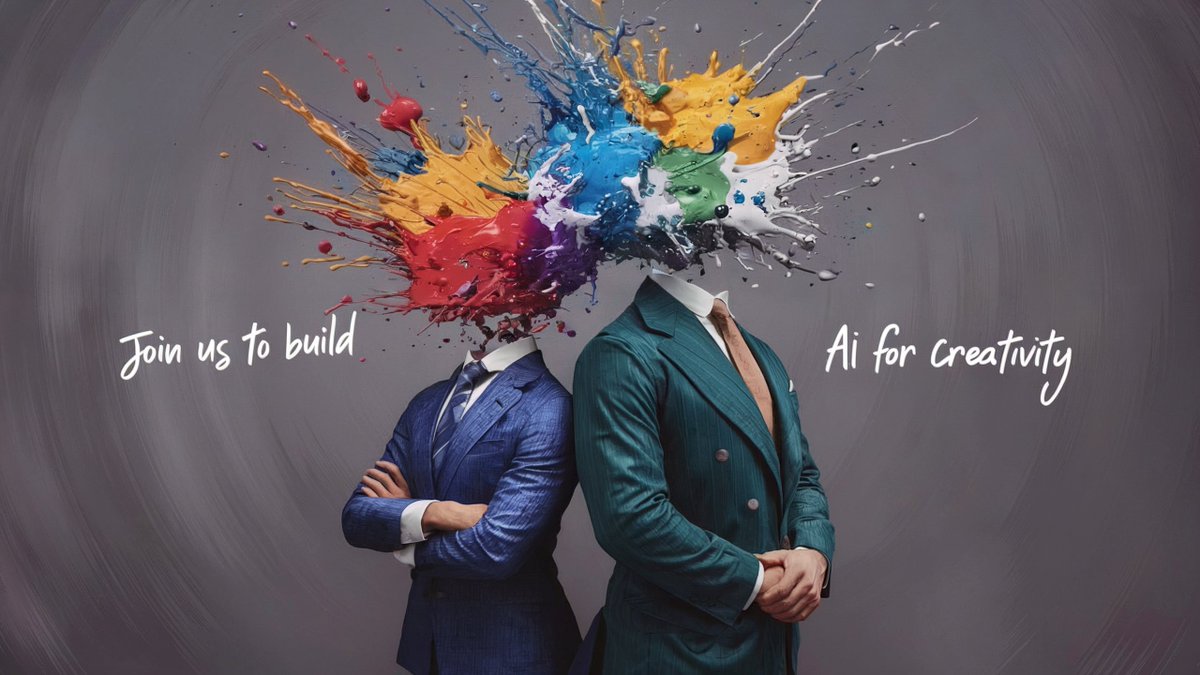Mohammad Norouzi
@mo_norouzi
Followers
9K
Following
2K
Statuses
600
co-founder and ceo @ideogram_ai, previously google brain
Joined November 2018
RT @ideogram_ai: Level up your design workflow by combining Ideogram Batch Generation with ChatGPT! Watch this short tutorial to learn how…
0
3
0
Prompt like a pro: use Ideogram Describe!
Image Upload in Ideogram is a powerful way to create detailed prompts that resemble a specific composition. Simply drag & drop your image → click Describe → then Re-generate using that description. It’s fascinating to see how much information a detailed prompt can capture—and how closely Ideogram can replicate it. Check out this quick demo featuring four images from Wikipedia. Image Upload is available in Plus and Pro plans.
0
0
15
RT @HBCoop_: Work smarter. Ideogram's new Batch Generator feature lets you upload a CSV or Excel file with prompts and settings to generat…
0
21
0
The combination of Ideogram Batch Generation and ChatGPT is very powerful. A couple examples here:
Ideogram Batch Generation is here! Enhance your creative workflow by simplifying image creation at scale – no more manual adjustments or constant supervision needed. Simply upload a spreadsheet with prompts and settings to generate images in bulk. Now available for Ideogram Pro users.
0
1
12
RT @ideogram_ai: We're excited to introduce advanced Background Removal in Ideogram! Enjoy unlimited Background Removal on all paid plans—…
0
44
0
RT @ideogram_ai: Black Friday Deal! 🎉 50% off Ideogram Basic: just $4 for the first month or $42 for the first year. 50% off priority cre…
0
21
0
@sachinpeak @ideogram_ai Try describe on the logo too to help the model
You can use Ideogram Canvas for logo placement. This is how I got my new tattoo! The Magic Fill region is shown on the right, and I used Describe to come up with this prompt: A white logo with a stylized brain graphic on the left side and the word 'ideogram' in bold, black letters at the top is prominently displayed. The brain graphic consists of multiple concentric circles. A young man with a smile is featured below, and the same logo and text are tattooed on his forehead in the urban setting with tall buildings.
1
0
7
You can use Ideogram Canvas for logo placement. This is how I got my new tattoo! The Magic Fill region is shown on the right, and I used Describe to come up with this prompt: A white logo with a stylized brain graphic on the left side and the word 'ideogram' in bold, black letters at the top is prominently displayed. The brain graphic consists of multiple concentric circles. A young man with a smile is featured below, and the same logo and text are tattooed on his forehead in the urban setting with tall buildings.
Did you know Ideogram Canvas is the ultimate tool for product placement? In this step-by-step tutorial, you’ll learn how to create professional-quality product placements using Ideogram’s Magic Fill feature.
1
1
29
RT @EHuanglu: FYI @ideogram_ai is fantastic for creating logos and posters. You can select styles like 3D, Design and Anime or Realistic…
0
21
0
RT @RyanMorrisonJer: I have a coffee recipe app called CoffeeScribe on the App Store and recently gave it a refresh.
0
2
0
RT @ideogram_ai: 🎃 Are you ready for Halloween, Ideogramers? Check out these 10 Halloween-inspired designs created on Ideogram! Perfect fo…
0
3
0