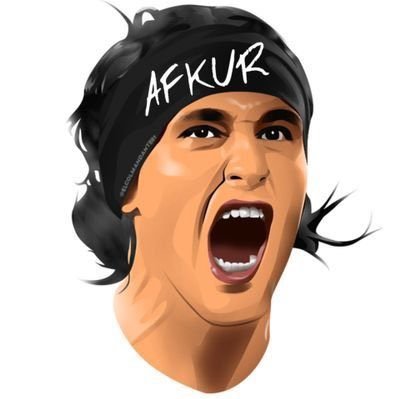kemono.party
@kemonodotparty
Followers
8,069
Following
0
Media
0
Statuses
7
Welcome to , a website archiver for Patreon, Boosty, SubscribeStar, Gumroad, Discord, DLsite, Afdian, Pixiv Fanbox, and Fantia!
Dataserver
Joined April 2023
Don't wanna be here?
Send us removal request.
Explore trending content on Musk Viewer
LINGORM MANILA FANMEET
• 823792 Tweets
JARLETTE SUNlibong KILIG
• 156098 Tweets
#推しの子
• 110747 Tweets
#光る君へ
• 86284 Tweets
Evans
• 60807 Tweets
凱旋門賞
• 58984 Tweets
Yoruba
• 38066 Tweets
MEW SHOW MOO BKK
• 37716 Tweets
ビシエド
• 32953 Tweets
カミキヒカル
• 31950 Tweets
RM AT BIFF TODAY
• 31555 Tweets
AtakanKarazor KadroDışı
• 22332 Tweets
#ニノさんとあそぼ
• 21086 Tweets
シンエンペラー
• 19157 Tweets
Sue Gray
• 14878 Tweets
بير السبع
• 13146 Tweets
$HIPPO
• 13038 Tweets
ロッキン
• 11517 Tweets
宮城くん
• 11183 Tweets
COACH PABLO ANG PILIIN
• 11095 Tweets
オーラル
• 10974 Tweets
星5交換
• 10446 Tweets
Last Seen Profiles
Hey
@PatreonSupport
, we're proud to announce that has updated a new feature: Extended Comments! Now users can import more comments from any Patreon post without being fear of missing rewards!
141
3
64