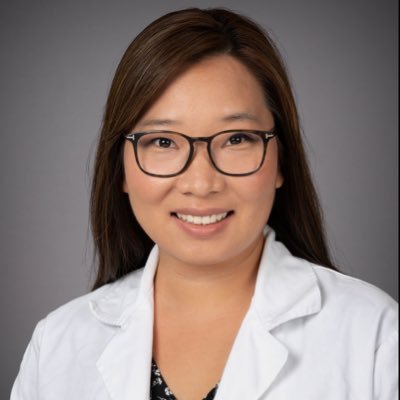NotePlan
@NotePlanApp
Followers
4,249
Following
1
Media
769
Statuses
3,862
NotePlan combines your: 🗒️ notes, ⭐️ tasks, 📅 calendar All in one place. Plan your days to stay on track, manage projects and build a Second Brain.
Joined March 2016
Don't wanna be here?
Send us removal request.
Explore trending content on Musk Viewer
LINGORM MY AMBULOVE
• 315360 Tweets
BUILD WITH ISSUE THAILAND
• 299617 Tweets
BAMBAM JOYFUL IN CHIANGMAI
• 243010 Tweets
2NE1
• 238583 Tweets
YINWAR ISSUE BIFW2024
• 138864 Tweets
天使の日
• 123246 Tweets
Mancuso
• 71274 Tweets
名探偵ピカチュウ
• 51996 Tweets
POEM BY MERZ X KTMP
• 41425 Tweets
MINQ FRIENDS OR MORE
• 36305 Tweets
seungkwan
• 34669 Tweets
オベロン
• 29337 Tweets
雇用統計
• 27515 Tweets
ヤムチャ
• 21676 Tweets
#ساعه_استجابه
• 18343 Tweets
アスパラベーコン
• 17375 Tweets
#櫻坂46_僕は僕を好きになれない
• 17263 Tweets
マジルミエ
• 15398 Tweets
星5配布
• 13997 Tweets
クルド市役所
• 10948 Tweets
Last Seen Profiles
🗞 NotePlan 3 is live on the
@AppStore
!
Download now (Mac & iOS):
- Native apps (fast and clean design)
- Backlinking (create a network of thoughts)
- Plain text markdown (your data, future proof)
- Fast CloudKit sync
- iCal and Reminders integration
10
5
52
🧑💻We are looking for freelance help!
1. Web developer
Help us build a web version of NP. First a MVP, then iteratively more features.
2. Designer
We need to upgrade our AppStore screenshots! And improve some other spots.
If you can help or know someone: hello
@noteplan
.co
13
4
34
✅Checklists are really taking off in the alpha test! I'm using them heavily every day now.
Thanks for pushing this so relentlessly
@dwertheimer
. It solved a problem I didn't know I had😅 - as a NotePlan user.
3
1
28
🗞🚀 We have a NotePlan 3 Launch Date:
📅 24th November 2020 📅
From this day on you can download NotePlan 3 from the
@AppStore
(Mac and iOS) and purchase it.
- [[Backlinks]]
- [ ] 'first-class citizens' tasks
- notes
- iCal and Reminders
- Timeblocking 'at 2pm'
- and more
6
1
27
Wow, this makes a difference!
My everything app,
@NotePlanApp
, introduced rounded highlights, and it’s a thing of beauty
I am most excited about the gorgeous headers I can now create in my custom theme.
Here’s a pastel one I designed to capture the brightness of my mood!
#productivity
#notetaking
3
0
19
1
0
23
👨🔬 New beta is up with: **Tables**
TestFlight:
Find more details on our discord: , see channel "
#releases
".
2
4
23