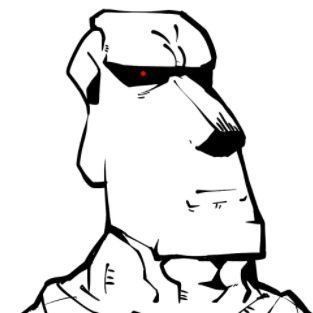CatalogScanner
@CatalogScanner
Followers
8,987
Following
3
Media
3
Statuses
270,920
Simple bot for parsing your AC:NH catalogs, recipes, critters & more from recorded videos. See instructions in the pinned tweet below. Created by @ehsankia_
Nook Island
Joined May 2020
Don't wanna be here?
Send us removal request.
Explore trending content on Musk Viewer
#LaCasaDeLosFamososMx
• 405543 Tweets
#LetEnhypenRest
• 166308 Tweets
Gala
• 143744 Tweets
Karime
• 114756 Tweets
Adrián Marcelo
• 108017 Tweets
Gomita
• 96320 Tweets
#LCDFMX2
• 64030 Tweets
#طالبينك_ابوخالد_موليرو
• 63640 Tweets
Arath
• 57269 Tweets
El AM
• 52286 Tweets
PROTECT BINI AT ALL COST
• 43555 Tweets
UNA MUJER MENOS PARA MALTRATAR
• 41137 Tweets
#JUNKYUxOPENINGPROJECT
• 33581 Tweets
Goma
• 32972 Tweets
Mayito
• 28044 Tweets
WALK THE LINE
• 25171 Tweets
MIX師
• 20969 Tweets
解雇規制緩和
• 17966 Tweets
Brian Kelly
• 15853 Tweets
Angelica
• 15403 Tweets
PrabowoJKW RUKUNkompak
• 14221 Tweets
BekerjaBERSATU UntukNKRI
• 13705 Tweets
通学時間
• 13179 Tweets
Iñigo
• 11910 Tweets
ドラゴンボールDAIMA
• 11554 Tweets
Kunai
• 10418 Tweets
Last Seen Profiles
Pinned Tweet
This bot is now on Discord, thanks to
@CSvenssonApps
. I'll post / update the full instructions soon, but if anyone wants to give it a try the bot is currently hosted in .
Join the server and type /scan, then give your video file.
12
4
43
Full instructions @
Catalog:
1. Open Nook Shopping catalog
2. Scroll down with right stick
Recipes:
1. Open DIY list
2. Scroll down with left stick
3. Hold Capture button
5. Trim video to start/end of scrolling
6. Tweet from Switch & tag
@CatalogScanner
35
27
225
How to use:
1. Open Nook Shop
2. Select desired catalog
3. Scroll to the bottom using right analog stick
4. Hold down "Capture" button on left joycon
5. Trim the video to the start/end of scrolling
6. Tweet the video and tag
@CatalogScanner
7. ???
8. Profit!
15
20
79
We've crossed 3,000 followers and over 30,000 catalogs scanned. Pretty cool for a little lockdown hobby project! Let me know what you would like to see next from
@CatalogScanner
Storage scanning
58
Clothing scanning
55
Achievement scanning
38
Other (specify below)
4
7
0
60
Looks like
@CatalogScanner
is no longer shadowbanned. To celebrate, happy to announce music list scanning! Check the example below and read the full instructions on the website. Checking for missing songs is also supported.
1
1
39
The bot now supports scanning DIYs! Simply record a video scrolling through your list of recipes (works better with slow scrolling/left joystick), trim the video, and tweet it by tagging
@CatalogScanner
to have it automatically parsed! Example:
6
14
41
Small new feature added today: "missing" lists now have their own list url that can be imported into any app that supports
@CatalogScanner
(Note that missing lists are still limited to Recipes, Critters, Reactions and Music.)
1
1
33
Looks like the bot is once again shadowbanned. Until I find a fix, you may have to go to
@CatalogScanner
profile and look for your reply under "Tweets & Replies" section.
2
1
20
Happy to announce a new integration thanks to
@im_roryl
and
@cloutsocks
. Simply include
#NookMarket
(or
#nm
) when tweeting your video to receive a link for directly importing your catalog/recipes into !
0
1
18
Heads up, you can now import your
#CatalogScanner
results on
@nook_plaza
! Simply go to any existing list and click the import button on the top right (up arrow), then paste your desired catalog list to import it.
0
5
16
CatalogScanner has been updated to support the new items and DIY recipes in the Summer update (1.3.0) for
#enUS
. Support for other locales coming soon!
0
0
15
We now support a cleaner integration with
@nookexchange
! You can simply include
#NookExchange
or
#NE
in your video tweet to get a link taking you directly to the import page.
1
0
13
The output of this bot can be imported into
@nookexchange
using . Integration with more sites coming soon!
0
5
11
New feature! You can now filter only items that are for sale in your catalog by using the
#ForSale
hashtag.
0
0
11
The integration with
@nook_plaza
just got a level up! You can now include
#NookPlaza
(or
#np
) to have the bot generate a URL taking you directly to the import page with all your items!
1
0
10
@CSvenssonApps
Downloading the file can be a bit tricky. You can try the new "send to smartphone" button on Switch, or still send it to Twitter and download it using
0
0
8
@skarlittekaos_
Video is too long (25s max). Make sure you hold down the analog stick, and trim the video. Use the left analog stick for DIY videos and right analog stick for Catalogs.
0
0
1
@skarlittekaos_
Video is not page scrolling. Make sure you hold down the right analog stick and trim the video. See
0
0
0
@skarlittekaos_
Video is not page scrolling. Make sure you hold down the right analog stick and trim the video. See
0
0
0
@esrivs
@xoxoKaralee
There's support for
@VillagerDB
and
@nook_plaza
in the works! I've also contacted
@nookazon
but waiting on that one. Let me know if there's any other site you use.
1
0
3
@j__eng
By "recipes", do you mean "Can Craft" section? If so, when importing your DIYs, at the bottom click "Bulk Actions" and then "Set every craftable item to Can Craft". Then they should all show up in that section.
1
0
2
@lydocia
Currently it takes roughly 5m and you should receive a reply to your tweet with a link to the item list. Working on speeding it up while staying within Twitter limits!
1
0
2
@minassadeyes
Nook Miles catalog is not supported. Please use the Catalog phone app instead (yellow background).
1
0
2
@acnh_twixter
Found 549 recipes in your video.
Results:
(Integration hashtags are disabled due to Twitter issues; visit the link above to access integrations)
0
0
2
@acnh_twixter
@Hayacnhx
Once you do the scan, here is the full list of existing recipes (there's 608 as of the latest update):
Paste your list on the left side, and it'll show you exactly which one are missing (highlighted in blue on the right side)
1
0
2
@atsumori_ice_
Invalid resolution: 960x540
(Make sure you are recording and sending directly from the Switch)
0
0
0
@ac_asterias
@ehsankia_
@NekoPhrygian
I actually have the video on my server. I see it is indeed missing that last single card at the end. Thanks for pointing that out, I'll try to come up with something tomorrow!
1
0
2
@ljy398
Video is scrolling inconsistently. Please scroll once, from start to finish, in one direction only.
0
0
0
@itcomesin_waves
Found 250 recipes in your video.
Results:
(Integration hashtags are disabled due to Twitter issues; visit the results page above to access integrations)
0
0
2
@nom01537116
You didn't actually mention the bot. You used
#CatalogScanner
instead of
@CatalogScanner
0
0
2
@snowaeris2
Video is scrolling too slowly. Make sure you hold down the *right* analog stick. See
0
0
2
@smoctavian
Your video is too long. Make sure you scroll with the correct analog stick (see instructions), and trim the video around the start and end of the scrolling.
0
0
1
@RolanberryTart
Found 829 items in your video.
Results:
Integrations
ACNH Guide:
(visit results page for more integrations)
0
0
1
@sp17fire1
Found 1110 items in your video.
Results:
Integrations
Nook Exchange:
Nook Market:
ACNH Guide:
Travel Guide: (Temporarily disabled, use the result page)
0
0
1