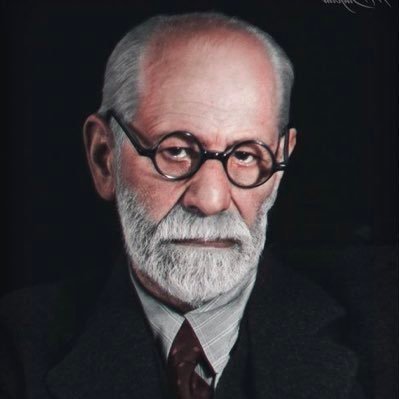Ollie 🛹
@BuildWithOllie
Followers
1,200
Following
2
Media
49
Statuses
255
Design better, build faster, and publish sooner with Ollie and Ollie Pro for WordPress. Built by @mikemcalister and @patrickposner_ .
wp-content
Joined August 2022
Don't wanna be here?
Send us removal request.
Explore trending content on Musk Viewer
महात्मा गांधी
• 126161 Tweets
गांधी जयंती
• 117145 Tweets
लाल बहादुर शास्त्री
• 105439 Tweets
からくりサーカス
• 86010 Tweets
ケンタッキー
• 77047 Tweets
#BIFF2024xBILLKIN
• 63711 Tweets
Vance
• 62772 Tweets
ニンテンドーミュージアム
• 61239 Tweets
WONWOO
• 55741 Tweets
リネット
• 49797 Tweets
Walz
• 48583 Tweets
宮崎空港
• 37192 Tweets
原神コラボ
• 29887 Tweets
OFF THE MASK COMING SOON
• 22977 Tweets
青木選手
• 22493 Tweets
MINJI FOR DOOSAN BEARS
• 19613 Tweets
青木の引退試合
• 19486 Tweets
青木さん
• 12929 Tweets
フォーエバーヤング
• 12671 Tweets
Alcaraz
• 12341 Tweets
#しぐれういリアルライブ
• 11552 Tweets
ジャパンダートクラシック
• 11000 Tweets
Last Seen Profiles
Did you hear the great news?! You can now download Ollie from , or install it directly from your WordPress admin. Read about the launch on our blog.
Hey folks, I come bearing gifts! The
@BuildWithOllie
theme is finally available on the directory. 🥳
This is the first part of our rollout of next-generation building and publishing tools for modern WordPress.
Read about it here:
10
17
135
1
5
35
Hello World! 👋
@mikemcalister
here, creator of many things in the WordPress space and beyond.
Today, I'm excited to announce a brand new project called Ollie, an educational hub for the next generation of WordPress creators.
5
7
30
Ollie v1 is going to be a wild ride! Stay tuned, we’re gearing up for a public release soon. 🚀
The
@BuildWithOllie
onboarding wizard is nearly complete!
The goal of this wizard is to help WordPress users zoom through a site setup with the Ollie theme and abstract away those annoying and disconnected setup steps we have to do for every site.
12
2
73
2
0
14
If it’s good enough for
@remkusdevries
, it’s good enough for everyone!
I'm in the process of building four sites at the moment. In various states of progress, but all four are using
@BuildWithOllie
as a base.
One is rather complex, but a couple of
@wp_acf
blocks solves that quite easily.
Your dev stack doesn't have to be more complex than this.
4
3
33
2
2
16
New
@BuildWithOllie
tutorial is live!
In this tutorial, I'm going to show you exactly how easy it is to swap out your headers and footers when building your site with the Ollie block theme and the WordPress site editor.
📸
1
1
9
Are you still using the term “Gutenberg” to describe new WordPress features like the site editor and patterns? It may be time to move on from that terminology.
Check out the video below to hear my take on getting away from “Gutenberg” and calling it WordPress instead.
Yesterday, I shared some thoughts about moving on from “Gutenberg” terminology in
#WordPress
. Today, I published a companion video the
@BuildWithOllie
YouTube channel.
Check out the video and subscribe to the channel here:
0
2
8
1
3
6
@AndrewRhyand
“massaging a pre-styled block theme is impossible”
Why is this impossible? Block themes don’t prevent you from creating a bespoke design. In fact, they make design far more accessible because you can do it within the editor, using patterns as a starting point. I can’t speak for
3
1
7
Jamie does a great job of breaking down an otherwise confusing aspect of homepage vs blog display. Still figuring out the best way to tackle this in an elegant way with Ollie!
This is the biggest mistake I see beginners make when using Block Themes 😱👉👇
#gutenberg
#wordpress
1
1
4
1
2
7
Hey! Did you have a chance to check out this deep dive into WordPress patterns yet? It’s basically everything you need to know to get started designing and building with patterns.
0
2
6
Want to build beautiful websites faster with the new WordPress site editor? Of course you do!
Check out this latest video by
@pootlepress
where he shows you some of the most powerful features of WordPress block themes like Ollie.
AMAZING! WordPress Block Themes FREE features 🔥 featuring
@mikemcalister
Ollie theme
#gutenberg
#wordpress
2
0
5
0
2
5
It’s happening! The future of WordPress has arrived, and it’s never looked so good. 😎
0
0
4
@JiveDig
@jasonbahl
Thanks for the heads up! This site needs some love now that 6.1 is out. 🛠️
0
0
4
As WordPress evolves into a new era of visual site building, it’s important that we all rally around common vocabulary to help with education and adoption.
Check out the latest video on the
@BuildWithOllie
YouTube channel about moving on from “Gutenberg” terminology.
Yesterday, I shared some thoughts about moving on from “Gutenberg” terminology in
#WordPress
. Today, I published a companion video the
@BuildWithOllie
YouTube channel.
Check out the video and subscribe to the channel here:
0
2
8
1
1
4
Curious about the future of WordPress and how block themes fit into the mix? We get into that and a whole lot more about
@BuildWithOllie
on the
@wptavern
podcast. Have a listen below:
0
1
3
@pootlepress
@mikemcalister
I think I’m going to have to change Ollie’s tagline to NO MORE WORDPRESS PAIN!
0
0
3
So much knowledge being dropped in this thread from
@tomfinley
who builds in WordPress every day.
If you want to make a successful WP product in 2023 and beyond, you have to listen to feedback from builders and users like Tom.
1
0
2
Did you have a chance to check out this design concept for a new WordPress community tool? It’s called OpenPress, and I’d love to hear your thoughts!
2
0
2
@pmmueller
I gotta admit, it was
@pootlepress
who gave me the initial kick in the pants on this one. 😎
1
0
2
Get on the newsletter to get early access to this shiny new WordPress block theme! 📬
I've been chipping away at a finely-crafted WordPress block theme for
@RideWithOllie
readers. Build a stunning, blazing-fast website AND learn the new Site Editor — all for free.
Sign up for the newsletter to get exclusive early access to the theme!
1
2
21
1
0
2
Before we all jump ship to other social media platforms, let’s look at the power of WordPress and explore how we can use it as a new home for our short form and long form content!
Full article with a proof of concept coming soon. 👀
With all the uncertainty around social media platforms, I started exploring what it would look like to use WordPress as a decentralized community platform.
Your content, coming from your platform, connected to your community.
Full post coming to
@RideWithOllie
soon. 👀
2
1
13
0
0
2
New article going live next week! We’ll dive into Block Styles and learn how to create more visually engaging content in the WordPress editor.
Subscribe via my Twitter profile or on the
@RideWithOllie
site to get notified when the article goes live.
1
0
2
@thespacedmonkey
@CrosswindsWP
@ViewFromTheBox
@DeoThemes
Will do! What are we looking for in particular? Is there a particular scenario where this is happening? In the editor, frontend, etc?
1
0
1
That's a wrap! Check out the full post on
@RideWithOllie
and let me know in the comments what other resources you're using to learn block themes!
0
0
1
@dave_it
@mikemcalister
Hey Dave! Hmm, there should be a confirmation email dispatching with subscriptions. I can see your email is on the list.
I’ll have to check my settings over at ConvertKit. Thanks for the heads up!
1
0
1
@BoweFrankema
I’d love to hear your thoughts, Bowe! You’ve been around WP for so long, I’m sure you have some valuable insights. 💥
1
0
1
@gardstense
Still working through the review process. It looks like we should be able to get the theme through mostly intact. Stay tuned!
1
0
1
Despite getting fly-over treatment from the wider web community, WordPress has achieved historic growth, powering a massive slice of the web's day-to-day operations.
Read my latest on
@RideWithOllie
: While the web evolves, WordPress keeps the lights on.
1
0
1
@boaticus
Yeah, sure. The name isn’t settled at this juncture. It would have to go through due diligence if we started breaking ground on the project.
I chose OpenPress as a nod to the open web, open source, open standards, open data. Social is a part of it, but openness is paramount.
0
0
1
@ThatDudeButch
The theme finally got accepted and the review starts on Monday! Hopefully not too much longer.
1
0
1
@letasync
@mikemcalister
Thanks for your thoughts! This will be aimed largely at users, not agencies. Maybe it will evolve to support a more advanced onboarding, but for now, I’m more interested in driving adoption for average users!
0
0
1
@FloydHartford
Hey Floyd! Do you mean in the editor? If so, I don’t have anything in the theme to hide those. I’m hoping that improvement comes to core this year.
1
0
1
@tomfinley
@bgardner
I’d love to know how to get rid of that almost! Was there anything in particular you needed?
0
0
0